spring boot中常用的安全框架
Security 和 Shiro 框架
Security 两大核心功能 认证 和 授权
重量级
Shiro 轻量级框架 不限于web 开发
在不使用安全框架的时候
一般我们利用过滤器和 aop自己实现 权限验证 用户登录
Security 实现逻辑
- 输入用户名和密码 提交
- 把提交用户名和密码封装对象
3、4 调用方法实现验证
5、调用方法、根据用户米查询用户信息
6、查询用户信息返回对象
7、密码比较
8、填充回、返回
9、返回对象放到上下文对象里面
引入依赖
dependency>
groupId>org.springframework.bootgroupId>
artifactId>spring-boot-starter-securityartifactId>
dependency>
刚开始测试的话 默认密码在控制台
把Security框架 使用到自己项目中
具体核心组件
– 第一步、登录接口 判断用户名和密码
自定义以下组件
1、 创建自己相对应的User 实体类 继承 org.springframework.security.core.userdetails.User
在里面定义自己的实体类字段和实现一个CustomUser()方法
package com.oa.security.custom;
import com.oa.model.system.SysUser;
import org.springframework.security.core.GrantedAuthority;
import org.springframework.security.core.userdetails.User;
import java.util.Collection;
public class CustomUser extends User {
/**
* 我们自己的用户实体对象,要调取用户信息时直接获取这个实体对象。(这里我就不写get/set方法了)
*/
private SysUser sysUser;
public CustomUser(SysUser sysUser, Collection? extends GrantedAuthority> authorities) {
super(sysUser.getUsername(), sysUser.getPassword(), authorities);
this.sysUser = sysUser;
}
public SysUser getSysUser() {
return sysUser;
}
public void setSysUser(SysUser sysUser) {
this.sysUser = sysUser;
}
}
2、 重写 loadUserByUsername 方法
自定义一个 UserDetailsService 接口
继承org.springframework.security.core.userdetails.UserDetailsService 下的这个类
重写 UserDetailsService里的 loadUserByUsername方法
自定义一个 UserDetailsService 接口 的具体实现类 就是去数据库验证的实现类 比如 UserDetailsServiceImpl
在这个类 实现 loadUserByUsername 方法
实现后 最后返回 第一步创建的自定义的User 实体类
因为自己自定义的User类继承了UserDetails类
所以等于把数据交给了Security框架
UserDetailsService 接口
package com.oa.security.custom;
import org.springframework.security.core.userdetails.UserDetails;
import org.springframework.security.core.userdetails.UsernameNotFoundException;
import org.springframework.stereotype.Component;
@Component
public interface UserDetailsService extends org.springframework.security.core.userdetails.UserDetailsService {
/**
* 根据用户名获取用户对象(获取不到直接抛异常)
*/
@Override
UserDetails loadUserByUsername(String username) throws UsernameNotFoundException;
}
UserDetailsServiceImpl实现接口
package com.oa.auth.service.impl;
import com.oa.auth.service.SysMenuService;
import com.oa.auth.service.SysUserService;
import com.oa.model.system.SysUser;
import com.oa.security.custom.CustomUser;
import org.springframework.beans.factory.annotation.Autowired;
import org.springframework.security.core.authority.SimpleGrantedAuthority;
import org.springframework.security.core.userdetails.UserDetails;
import org.springframework.security.core.userdetails.UserDetailsService;
import org.springframework.security.core.userdetails.UsernameNotFoundException;
import org.springframework.stereotype.Service;
import java.util.ArrayList;
import java.util.List;
@Service
public class UserDetailsServiceImpl implements UserDetailsService {
@Autowired
private SysUserService sysUserService;
@Autowired
private SysMenuService sysMenuService;
@Override
public UserDetails loadUserByUsername(String username) throws UsernameNotFoundException {
//根据用户名进行查询
SysUser sysUser = sysUserService.getUserByUserName(username);
if(null == sysUser) {
throw new UsernameNotFoundException("用户名不存在!");
}
if(sysUser.getStatus().intValue() == 0) {
throw new RuntimeException("账号已停用");
}
//根据userid查询用户操作权限数据
ListString> userPermsList = sysMenuService.findUserPermsByUserId(sysUser.getId());
//创建list集合,封装最终权限数据
ListSimpleGrantedAuthority> authList = new ArrayList>();
//查询list集合遍历
for (String perm : userPermsList) {
authList.add(new SimpleGrantedAuthority(perm.trim()));
}
// return null;
return new CustomUser(sysUser, authList);
}
}
3、 自定义一个秘密校验器 CustomMd5PasswordEncoder 实现 org.springframework.security.crypto.password.PasswordEncoder 接口
package com.oa.security.custom;
import com.oa.common.utils.MD5;
import org.springframework.security.crypto.password.PasswordEncoder;
import org.springframework.stereotype.Component;
@Component
public class CustomMd5PasswordEncoder implements PasswordEncoder {
public String encode(CharSequence rawPassword) {
return MD5.encrypt(rawPassword.toString());
}
public boolean matches(CharSequence rawPassword, String encodedPassword) {
return encodedPassword.equals(MD5.encrypt(rawPassword.toString()));
}
}
4、 创建一个过滤器 来验证token 比如 TokenLoginFilter
继承 org.springframework.security.web.authentication.UsernamePasswordAuthenticationFilter
在方法里 定义四个方法 都是重写父类方法
定义一个构造方法
登录认证方法 获取输入的用户名和密码,调用方法认证 attemptAuthentication() 进行账号密码认证 认证实际就是执行了我们设置的第一步的内容
认证成功调用方法 successfulAuthentication() 如果认证成功 这个方法里 就处理比如生成token 存入权限 等
认证失败调用方法 unsuccessfulAuthentication() 如果认证失败 这个方法里 就处理失败的逻辑
package com.oa.security.filter;
import com.alibaba.fastjson.JSON;
import com.fasterxml.jackson.databind.ObjectMapper;
import com.oa.common.jwt.JwtHelper;
import com.oa.common.result.ResponseUtil;
import com.oa.common.result.Result;
import com.oa.common.result.ResultCodeEnum;
import com.oa.security.custom.CustomUser;
import com.oa.vo.system.LoginVo;
import org.springframework.data.redis.core.RedisTemplate;
import org.springframework.security.authentication.AuthenticationManager;
import org.springframework.security.authentication.UsernamePasswordAuthenticationToken;
import org.springframework.security.core.Authentication;
import org.springframework.security.core.AuthenticationException;
import org.springframework.security.web.authentication.UsernamePasswordAuthenticationFilter;
import org.springframework.security.web.util.matcher.AntPathRequestMatcher;
import javax.servlet.FilterChain;
import javax.servlet.ServletException;
import javax.servlet.http.HttpServletRequest;
import javax.servlet.http.HttpServletResponse;
import java.io.IOException;
import java.util.HashMap;
import java.util.Map;
public class TokenLoginFilter extends UsernamePasswordAuthenticationFilter {
private RedisTemplate redisTemplate;
//构造方法
public TokenLoginFilter(AuthenticationManager authenticationManager,
RedisTemplate redisTemplate) {
this.setAuthenticationManager(authenticationManager);
this.setPostOnly(false);
//指定登录接口及提交方式,可以指定任意路径 安全框架会从这个接口里取相应数据
this.setRequiresAuthenticationRequestMatcher(new AntPathRequestMatcher("/admin/system/index/login","POST"));
this.redisTemplate = redisTemplate;
}
//登录认证
//获取输入的用户名和密码,调用方法认证
public Authentication attemptAuthentication(HttpServletRequest request,
HttpServletResponse response)
throws AuthenticationException {
try {
//获取用户信息 实际就是获取的登录接口的 那个实体类里的数据
LoginVo loginVo = new ObjectMapper().readValue(request.getInputStream(), LoginVo.class);
//封装对象 然后把用户名和密码 传入进去
Authentication authenticationToken =
new UsernamePasswordAuthenticationToken(loginVo.getUsername(), loginVo.getPassword());
//调用方法
return this.getAuthenticationManager().authenticate(authenticationToken);
} catch (IOException e) {
throw new RuntimeException(e);
}
}
//认证成功调用方法
protected void successfulAuthentication(HttpServletRequest request,
HttpServletResponse response,
FilterChain chain,
Authentication auth)
throws IOException, ServletException {
//获取当前用户
CustomUser customUser = (CustomUser)auth.getPrincipal();
//生成token
String token = JwtHelper.createToken(customUser.getSysUser().getId(),
customUser.getSysUser().getUsername());
//获取当前用户权限数据,放到Redis里面 key:username value:权限数据
redisTemplate.opsForValue().set(customUser.getUsername(),
JSON.toJSONString(customUser.getAuthorities()));
//返回
MapString,Object> map = new HashMap>();
map.put("token",token);
ResponseUtil.out(response, Result.ok(map));
}
//认证失败调用方法
protected void unsuccessfulAuthentication(HttpServletRequest request,
HttpServletResponse response,
AuthenticationException failed)
throws IOException, ServletException {
ResponseUtil.out(response,Result.build(null, ResultCodeEnum.LOGIN_ERROR));
}
}
以上就是用户调用登录接口 利用Security框架 完成登录
第二步、认证解析token组件:解决调用其他接口时 看看用户有没有登录
判断请求头是否有token 如果有,认证完成 (通俗一点就是 判断当前是否登录)
自定义一个 TokenAuthenticationFilter 继承 org.springframework.web.filter.OncePerRequestFilter;
重写 里面的方法 doFilterInternal()
package com.oa.security.filter;
import com.alibaba.fastjson.JSON;
import com.oa.common.jwt.JwtHelper;
import com.oa.common.result.ResponseUtil;
import com.oa.common.result.Result;
import com.oa.common.result.ResultCodeEnum;
import com.oa.security.custom.LoginUserInfoHelper;
import org.springframework.data.redis.core.RedisTemplate;
import org.springframework.security.authentication.UsernamePasswordAuthenticationToken;
import org.springframework.security.core.authority.SimpleGrantedAuthority;
import org.springframework.security.core.context.SecurityContextHolder;
import org.springframework.util.StringUtils;
import org.springframework.web.filter.OncePerRequestFilter;
import javax.servlet.FilterChain;
import javax.servlet.ServletException;
import javax.servlet.http.HttpServletRequest;
import javax.servlet.http.HttpServletResponse;
import java.io.IOException;
import java.util.ArrayList;
import java.util.List;
import java.util.Map;
public class TokenAuthenticationFilter extends OncePerRequestFilter {
private RedisTemplate redisTemplate;
public TokenAuthenticationFilter(RedisTemplate redisTemplate) {
this.redisTemplate = redisTemplate;
}
@Override
protected void doFilterInternal(HttpServletRequest request,
HttpServletResponse response,
FilterChain chain) throws ServletException, IOException {
//如果是登录接口,直接放行
if("/admin/system/index/login".equals(request.getRequestURI())) {
chain.doFilter(request, response);
return;
}
UsernamePasswordAuthenticationToken authentication = getAuthentication(request);
if(null != authentication) {
SecurityContextHolder.getContext().setAuthentication(authentication);
chain.doFilter(request, response);
} else {
ResponseUtil.out(response, Result.build(null, ResultCodeEnum.LOGIN_ERROR));
}
}
private UsernamePasswordAuthenticationToken getAuthentication(HttpServletRequest request) {
//请求头是否有token
String token = request.getHeader("token");
if(!StringUtils.isEmpty(token)) {
String username = JwtHelper.getUsername(token);
if(!StringUtils.isEmpty(username)) {
//当前用户信息放到ThreadLocal里面
LoginUserInfoHelper.setUserId(JwtHelper.getUserId(token));
LoginUserInfoHelper.setUsername(username);
//通过username从redis获取权限数据
String authString = (String)redisTemplate.opsForValue().get(username);
//把redis获取字符串权限数据转换要求集合类型 List
if(!StringUtils.isEmpty(authString)) {
ListMap> maplist = JSON.parseArray(authString, Map.class);
System.out.println(maplist);
ListSimpleGrantedAuthority> authList = new ArrayList>();
for (Map map:maplist) {
String authority = (String)map.get("authority");
authList.add(new SimpleGrantedAuthority(authority));
}
return new UsernamePasswordAuthenticationToken(username,null, authList);
} else {
return new UsernamePasswordAuthenticationToken(username,null, new ArrayList>());
}
}
}
return null;
}
}
第三步、在配置类配置相关认证类
package com.oa.security.config;
import com.oa.security.custom.CustomMd5PasswordEncoder;
import com.oa.security.filter.TokenAuthenticationFilter;
import com.oa.security.filter.TokenLoginFilter;
import org.springframework.beans.factory.annotation.Autowired;
import org.springframework.context.annotation.Bean;
import org.springframework.context.annotation.Configuration;
import org.springframework.data.redis.core.RedisTemplate;
import org.springframework.security.authentication.AuthenticationManager;
import org.springframework.security.config.annotation.authentication.builders.AuthenticationManagerBuilder;
import org.springframework.security.config.annotation.method.configuration.EnableGlobalMethodSecurity;
import org.springframework.security.config.annotation.web.builders.HttpSecurity;
import org.springframework.security.config.annotation.web.builders.WebSecurity;
import org.springframework.security.config.annotation.web.configuration.EnableWebSecurity;
import org.springframework.security.config.annotation.web.configuration.WebSecurityConfigurerAdapter;
import org.springframework.security.config.http.SessionCreationPolicy;
import org.springframework.security.core.userdetails.UserDetailsService;
import org.springframework.security.web.authentication.UsernamePasswordAuthenticationFilter;
@Configuration
@EnableWebSecurity //@EnableWebSecurity是开启SpringSecurity的默认行为
@EnableGlobalMethodSecurity(prePostEnabled = true)
public class WebSecurityConfig extends WebSecurityConfigurerAdapter {
@Autowired
private RedisTemplate redisTemplate;
//导入这个接口的时候 有可能会报错找不到这个类
//我们有自己创建了一个 UserDetailsService 接口
// 如果导入我们的 也会报错
// 解决方案就是 把我们自定义的 UserDetailsService 接口 继承 框架下的UserDetailsService
// 就可以了
@Autowired
private UserDetailsService userDetailsService;
@Autowired
private CustomMd5PasswordEncoder customMd5PasswordEncoder;
@Bean
@Override
protected AuthenticationManager authenticationManager() throws Exception {
return super.authenticationManager();
}
@Override
protected void configure(HttpSecurity http) throws Exception {
// 这是配置的关键,决定哪些接口开启防护,哪些接口绕过防护
http
//关闭csrf跨站请求伪造
.csrf().disable()
// 开启跨域以便前端调用接口
.cors().and()
.authorizeRequests()
// 指定某些接口不需要通过验证即可访问。登陆接口肯定是不需要认证的
//.antMatchers("/admin/system/index/login").permitAll()
// 这里意思是其它所有接口需要认证才能访问
.anyRequest().authenticated()
.and()
//TokenAuthenticationFilter放到UsernamePasswordAuthenticationFilter的前面,这样做就是为了除了登录的时候去查询数据库外,其他时候都用token进行认证。
.addFilterBefore(new TokenAuthenticationFilter(redisTemplate),
UsernamePasswordAuthenticationFilter.class)
.addFilter(new TokenLoginFilter(authenticationManager(),redisTemplate));
//禁用session
http.sessionManagement().sessionCreationPolicy(SessionCreationPolicy.STATELESS);
}
@Override
protected void configure(AuthenticationManagerBuilder auth) throws Exception {
// 指定UserDetailService和加密器
auth.userDetailsService(userDetailsService).passwordEncoder(customMd5PasswordEncoder);
}
/**
* 配置哪些请求不拦截
* 排除swagger相关请求
* @param web
* @throws Exception
*/
@Override
public void configure(WebSecurity web) throws Exception {
web.ignoring().antMatchers("/admin/modeler/**","/diagram-viewer/**","/editor-app/**","/*.html",
"/admin/processImage/**",
"/admin/wechat/authorize","/admin/wechat/userInfo","/admin/wechat/bindPhone",
"/favicon.ico","/swagger-resources/**", "/webjars/**", "/v2/**", "/swagger-ui.html/**", "/doc.html");
}
}
用户授权
代码在上面的类里已经存在,这里只截图提现
比如按钮权限 哪些按钮课余访问
这些按钮权限 在 数据库存着 一般是给前端使用
但是这种操作 如果懂技术的人 可以绕过前端 直接访问后端api接口
为了解决这个问题 所以后端也需要做用户授权
第一步 在查询用户名密码验证的时候 把用户的按钮权限查询出来
一个按钮一般对应的是一个接口
然后交给 Security框架
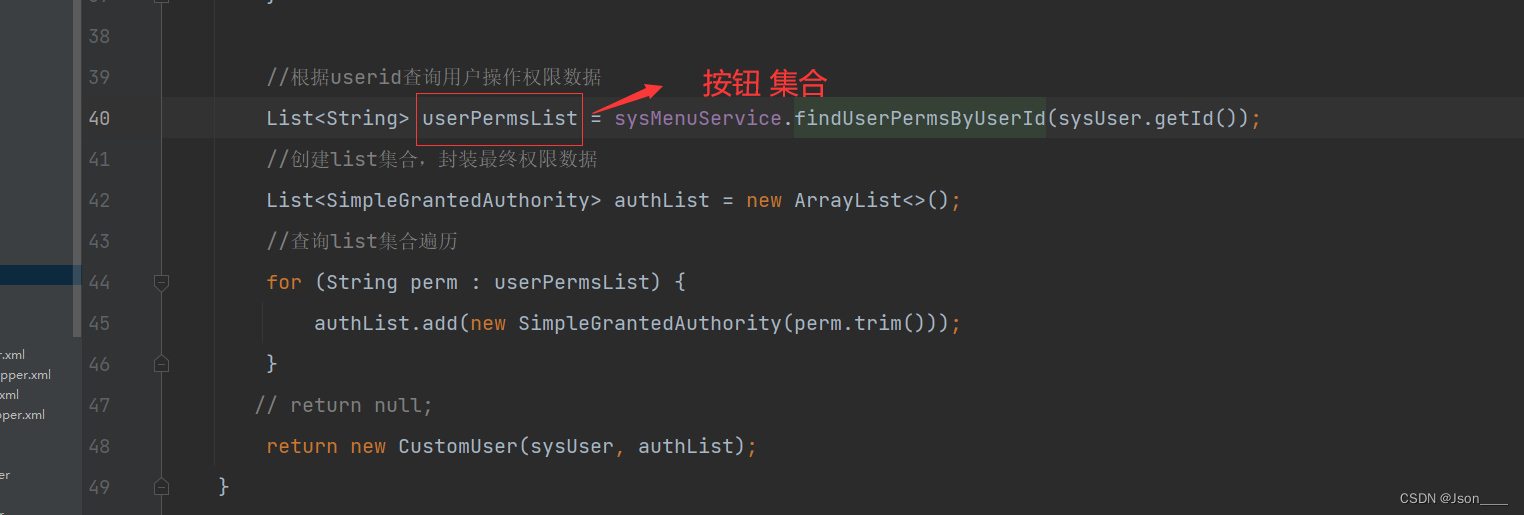
第二步验证成功后,给前端返回token 那里从Security框架里拿出 按钮权限
然后存到redis里
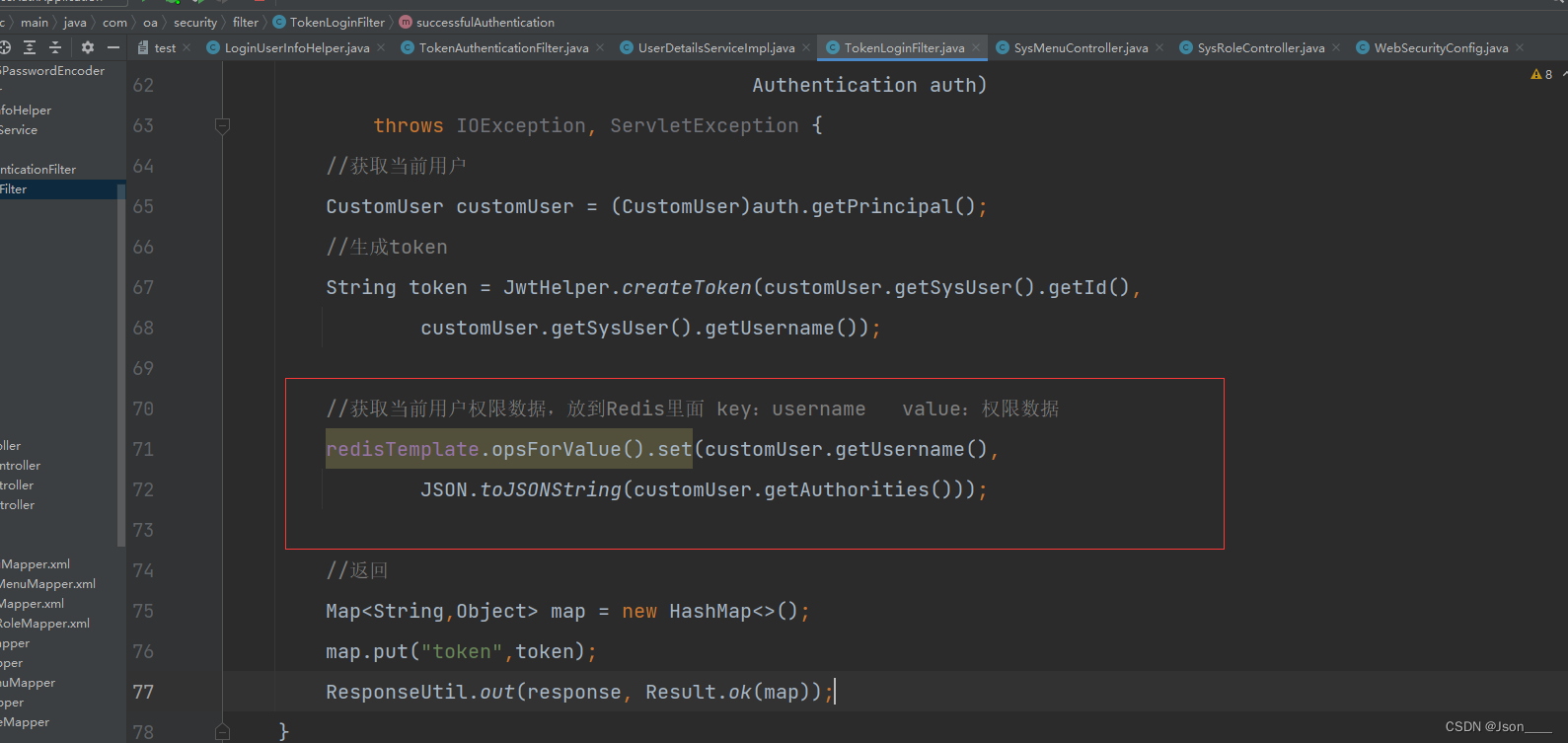
第三步用户在请求接口的时候 这个时候把从redis里把当前用户的按钮权限拿出来
然后验证

第四步 在Security配置文件中添加上redis配置

第五步 在控制器里 controller 里添加权限注解
@PreAuthorize(“hasAuthority(‘bnt.sysRole.list’)”)
//bnt.sysRole.list 这个值 就是存在数据库里的按钮的字段 前端和后端可以共同使用
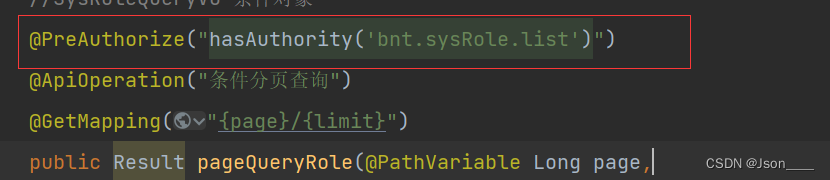
最后在定义以下异常处理类
/**
* spring security异常
* @param e
* @return
*/
@ExceptionHandler(AccessDeniedException.class)
@ResponseBody
public Result error(AccessDeniedException e) throws AccessDeniedException {
return Result.fail().code(205).message("没有操作权限");
}
这样 验证和 授权 就全部完成了


