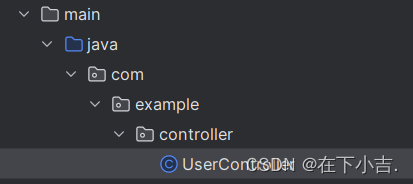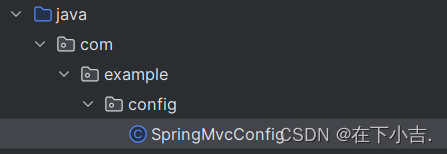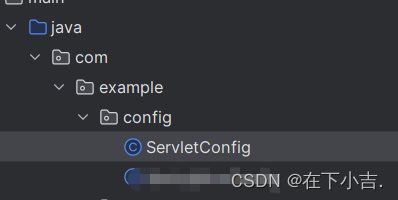🎊专栏【SpringMVC】
🍔喜欢的诗句:天行健,君子以自强不息。
🎆音乐分享【如愿】
🎄欢迎并且感谢大家指出小吉的问题🥰
文章目录
- 🎍SpringMVC简介
-
- ⭐优点
- 🌺SpringMVC入门案例
-
- ⭐案例用到的注解
- 🎆延申
- 🌺入门案例流程分析
- 🍔简化入门案例

Spring MVC是Spring框架中的一员,是目前最主流的Java EE Web框架之一。在企业级开发中,Spring MVC有非常广泛的应用。
Spring MVC基于MVC设计模式,将web层进行职责解耦,基于请求映射将请求分派到指定的控制器进行处理。它主要特点有:
使用DispatcherServlet作为前端控制器,将请求调度到控制器
支持灵活的请求映射方式,方便接口对接
提供强大的数据绑定和验证机制
支持多种视图技术,可以方便与不同UI框架集成
拥有强大的扩展点,可以自定义很多组件
同时,Spring MVC作为Spring框架的一部分,可以非常容易地集成Spring的其他模块,如Spring IoC、Spring JDBC等。这为企业级应用提供了一种非常灵活而强大的web框架。
以上补充了Spring MVC的定位、主要特点等内容,使开头部分更丰富充实,希望这些补充内容确实能够帮助读者更好地了解Spring MVC
通过跟随本文,你可以学习创建SpringMVC项目,编写Controller处理请求,配置SpringMVC加载bean,并运行调试一个简单的案例。这将让你对SpringMVC有最直观的感受,打下坚实的基础。跟我一起开始SpringMVC之旅吧!
🎍SpringMVC简介
Spring MVC是一种基于Java开发的Web应用程序框架,它是Spring Framework的一部分。它提供了一种模型-视图-控制器(Model-View-Controller,MVC)的架构模式,用于构建灵活、可维护和可扩展的Web应用程序。
⭐优点
- 使用简单,开发便捷(相对于Servlet)
- 灵活性强
🌺SpringMVC入门案例
创建项目
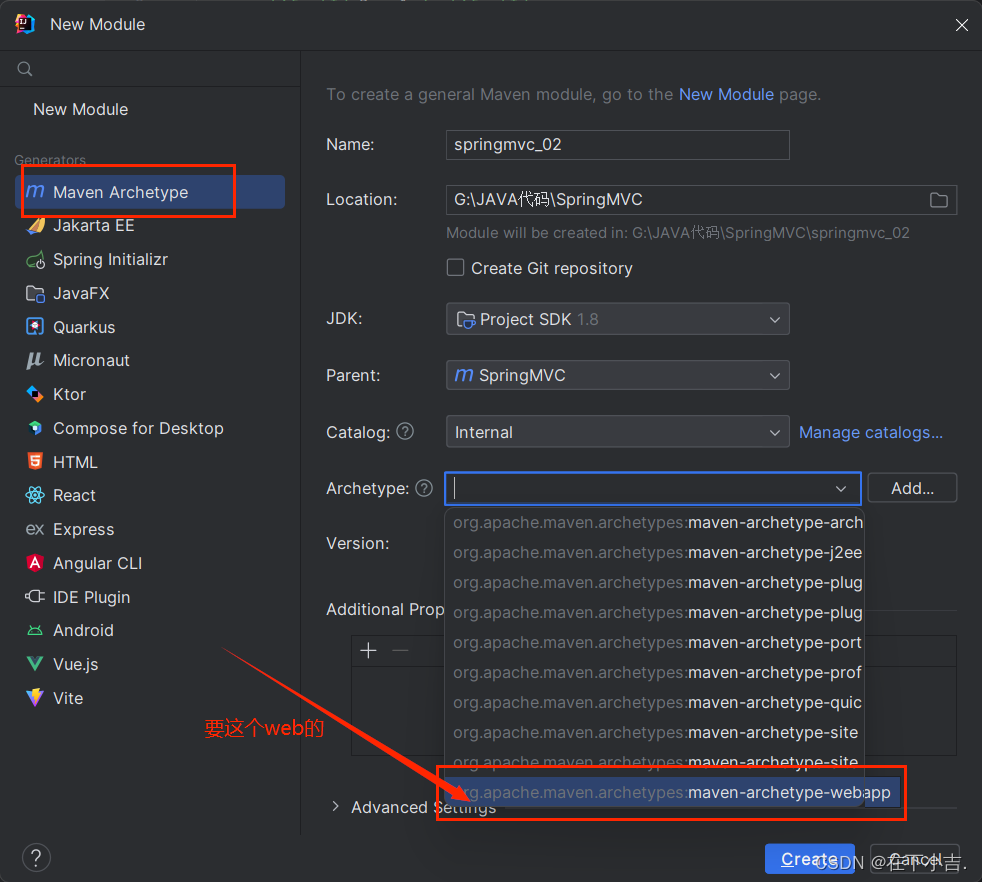
在pom.xml文件中导入包和springmvc坐标,servlet坐标
dependency>
groupId>org.springframeworkgroupId>
artifactId>spring-webmvcartifactId>
version>5.2.10.RELEASEversion>
dependency>
dependency>
groupId>javax.servletgroupId>
artifactId>javax.servlet-apiartifactId>
version>3.1.0version>
scope>providedscope>
dependency>
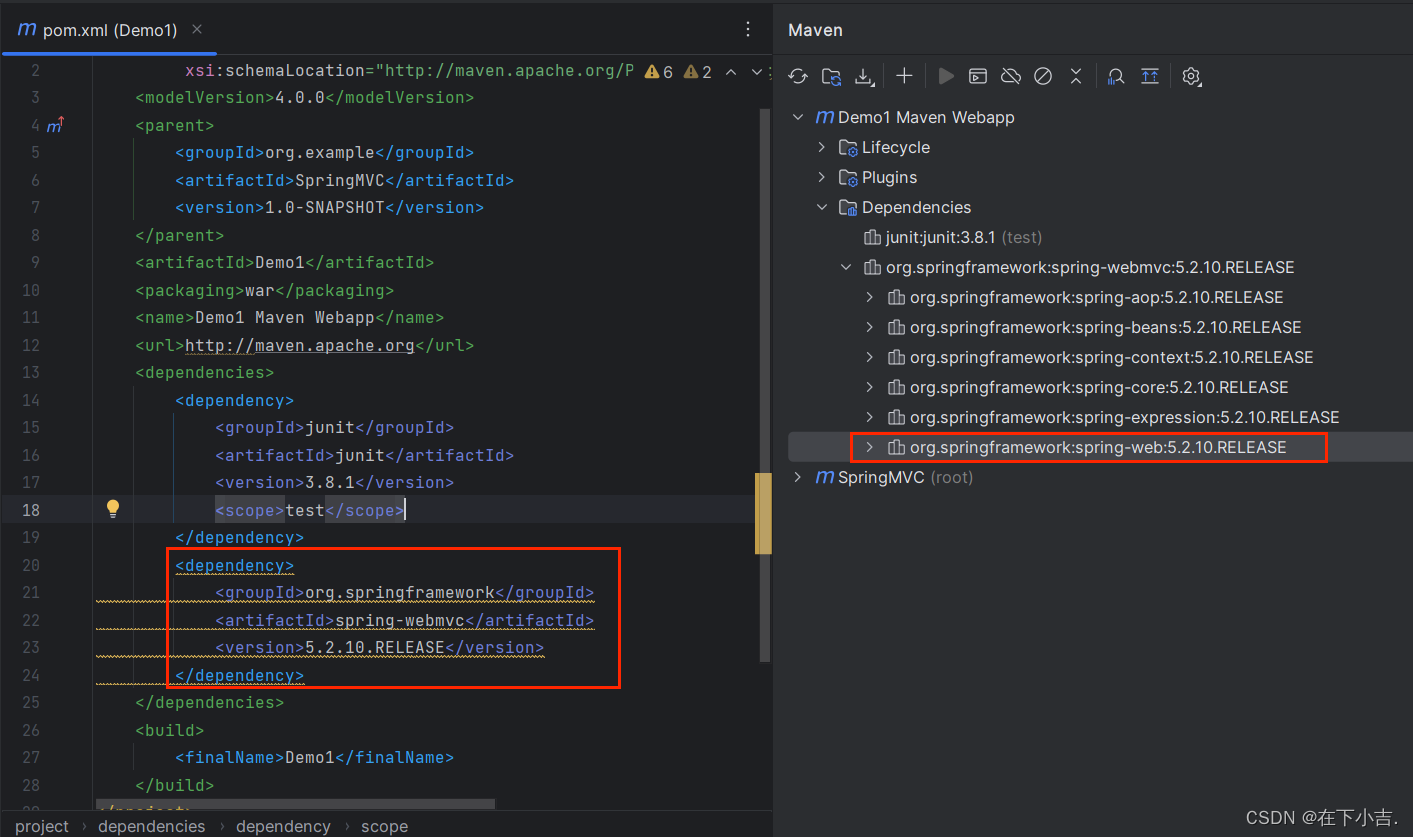
添加tomcat插件
plugins>
plugin>
groupId>org.apache.tomcat.mavengroupId>
artifactId>tomcat7-maven-pluginartifactId>
version>2.1version>
configuration>
port>80port>
path>/path>
configuration>
plugin>
plugins>
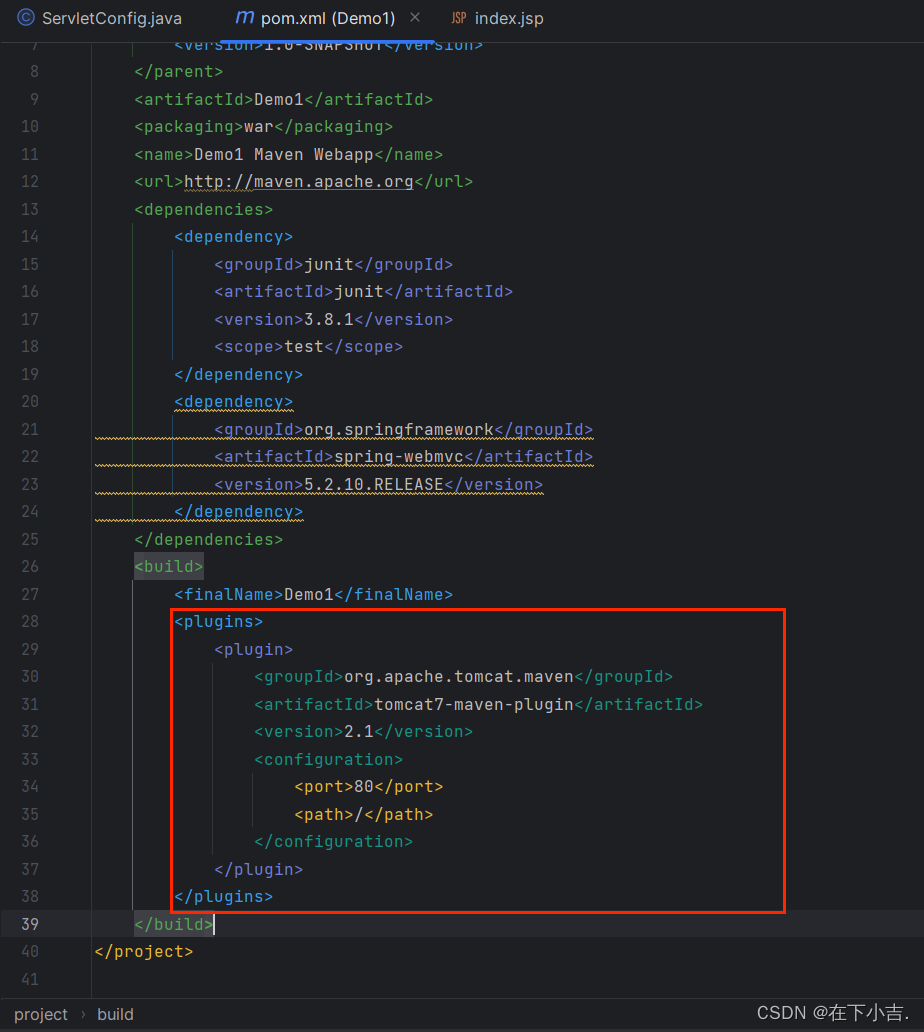
创建UserController类
package com.example.controller;
import org.springframework.stereotype.Controller;
import org.springframework.web.bind.annotation.RequestMapping;
import org.springframework.web.bind.annotation.ResponseBody;
//使用@Controller,定义bean
@Controller
public class UserController {
//设置当前操作的访问路径
@RequestMapping("/save")
//设置当前操作的返回值类型
@ResponseBody //@ResponseBody把你返回的东西整体作为响应的内容给到外面
public String save(){
System.out.println("user save ...");
//返回一个json数据
return "{'module':'springmvc'}";
}
}

创建新的包,来配置SpringMVC
创建SpringMVC的配置文件,加载controller对应的bean
package com.example.config;
import org.springframework.context.annotation.ComponentScan;
import org.springframework.context.annotation.Configuration;
//配置类
@Configuration
//扫描
@ComponentScan("com.example.controller")
public class SpringMvcConfig {
}
定义一个servlet容器启动的配置类,在里面加载spring的配置
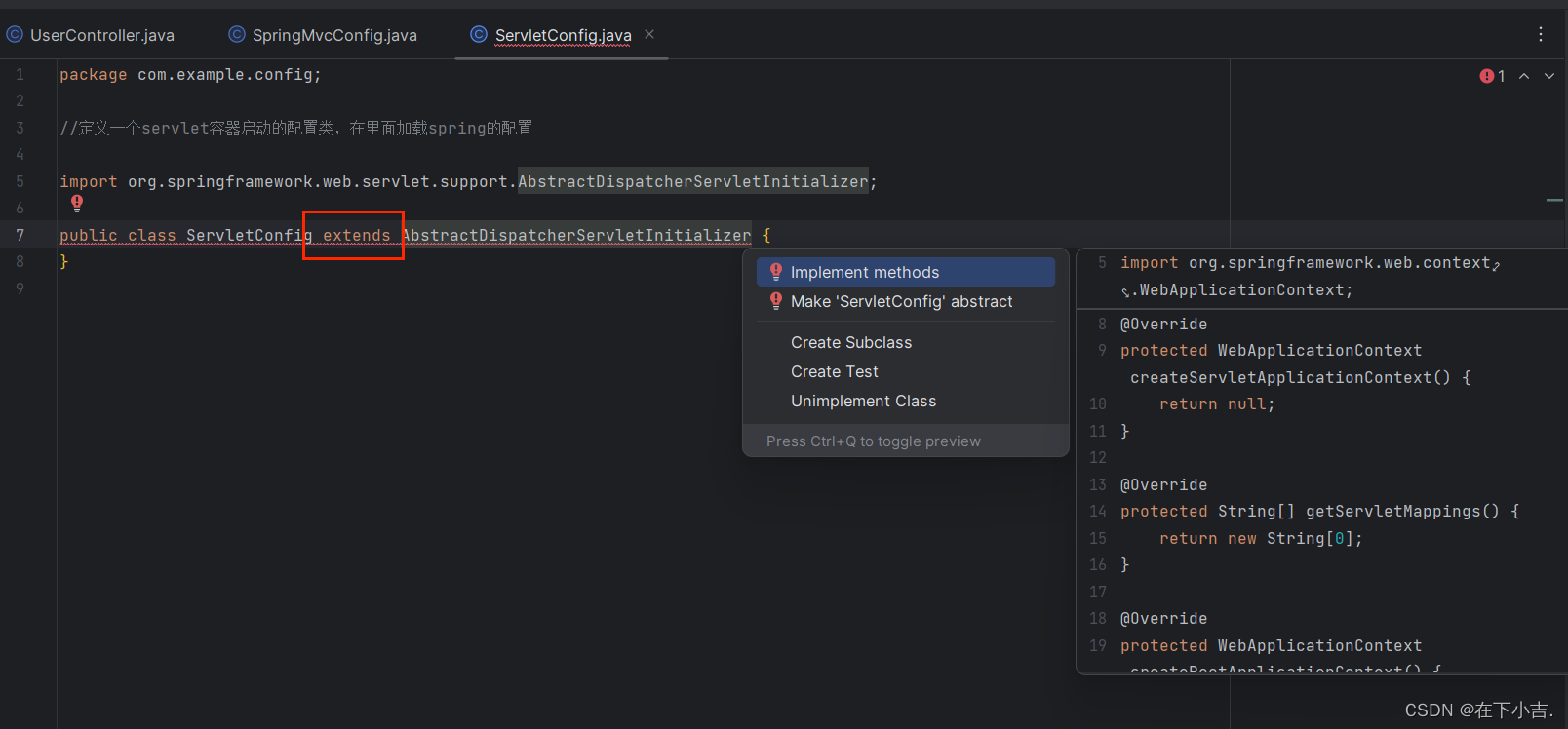
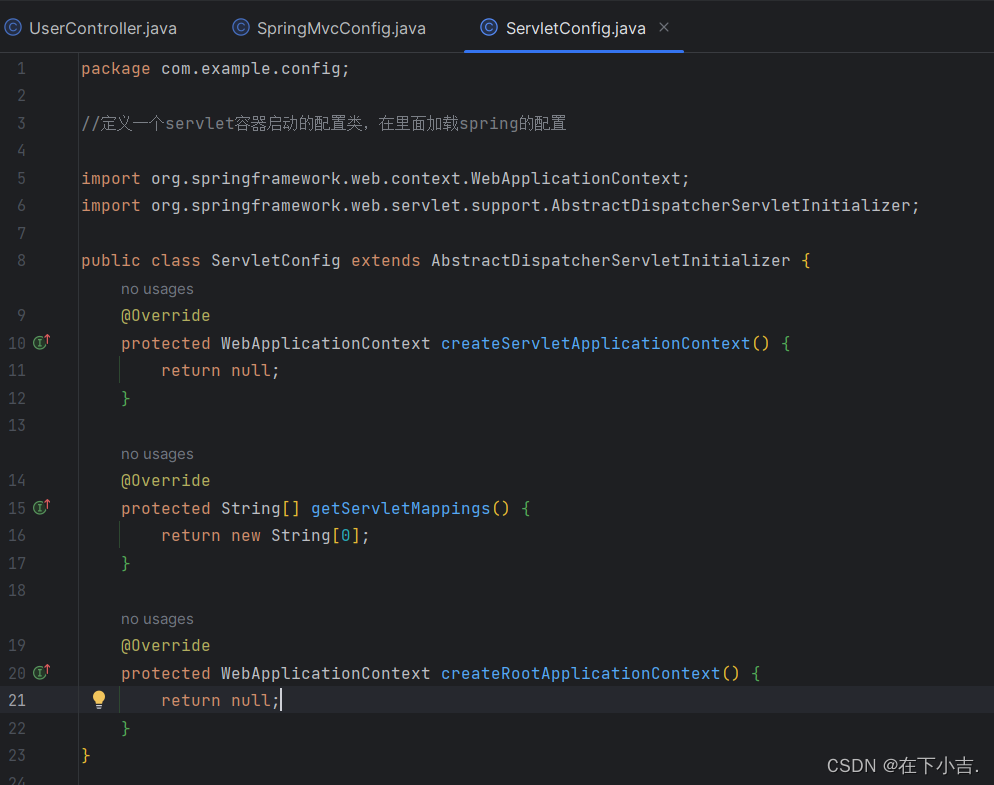
package com.example.config;
//定义一个servlet容器启动的配置类,在里面加载spring的配置
import org.springframework.web.context.WebApplicationContext;
import org.springframework.web.context.support.AnnotationConfigWebApplicationContext;
import org.springframework.web.servlet.support.AbstractDispatcherServletInitializer;
public class ServletConfig extends AbstractDispatcherServletInitializer {
//加载springmvc容器配置
@Override
protected WebApplicationContext createServletApplicationContext() {
AnnotationConfigWebApplicationContext ctx=new AnnotationConfigWebApplicationContext();
ctx.register(SpringMvcConfig.class);
return ctx;
}
//设置哪些请求归属springmvc处理
@Override
protected String[] getServletMappings() {
return new String[]{"/"};
}
//加载spring容器配置
@Override
protected WebApplicationContext createRootApplicationContext() {
return null;
}
}
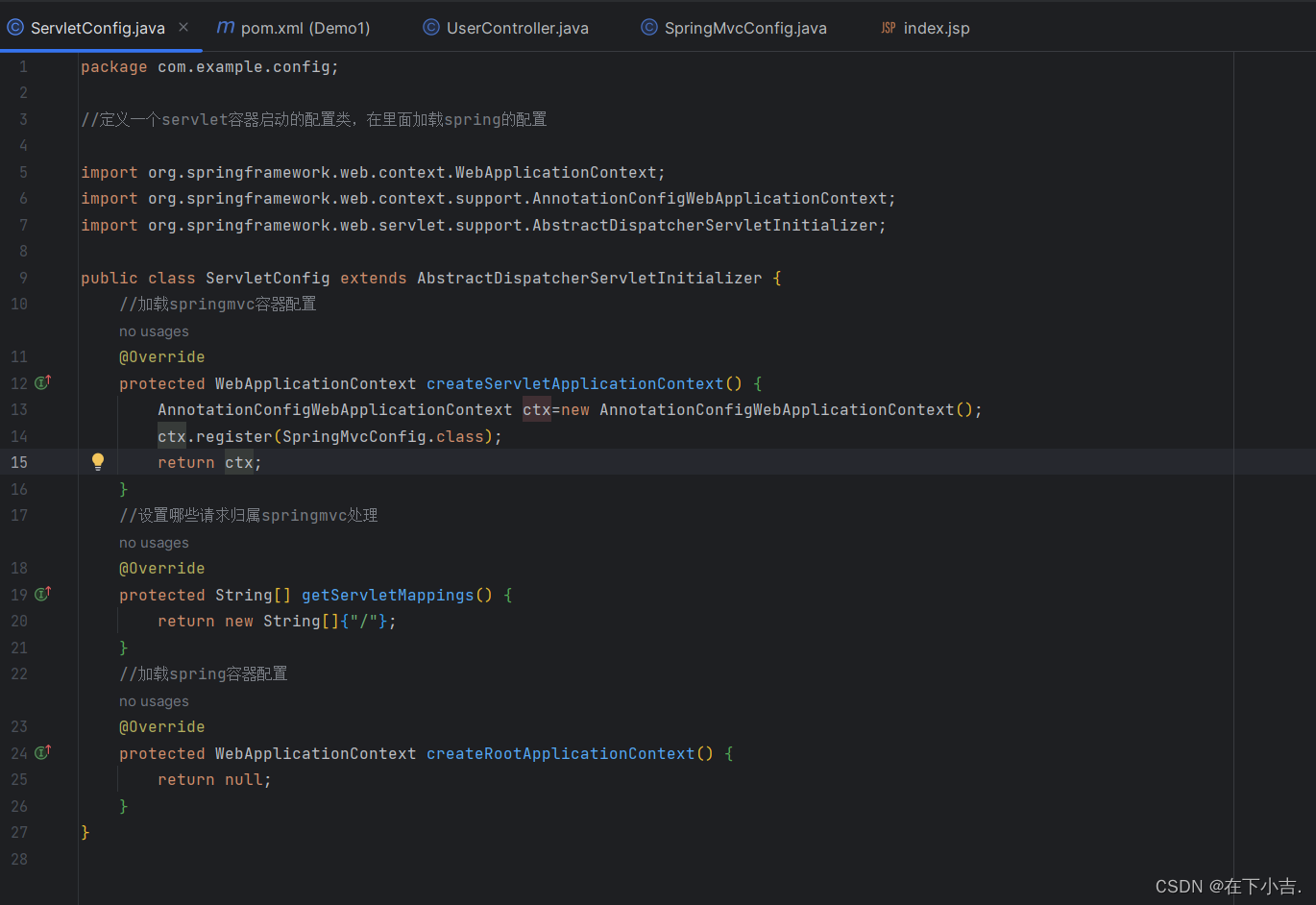
启动程序
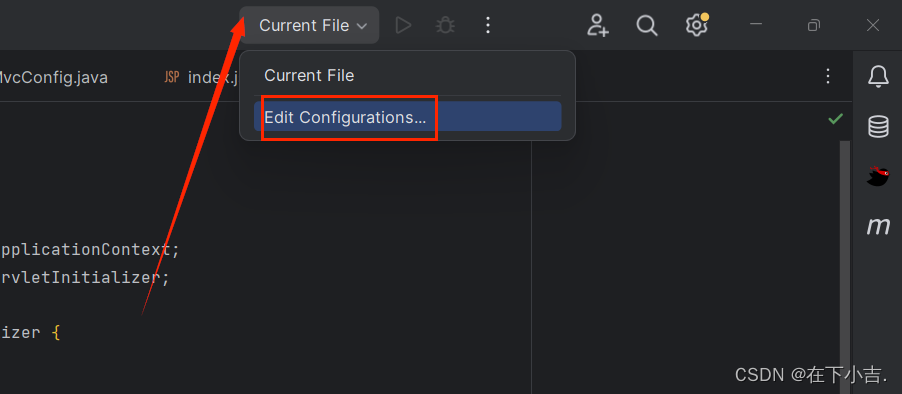

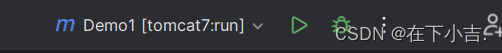
运行localhost/save,运行成功
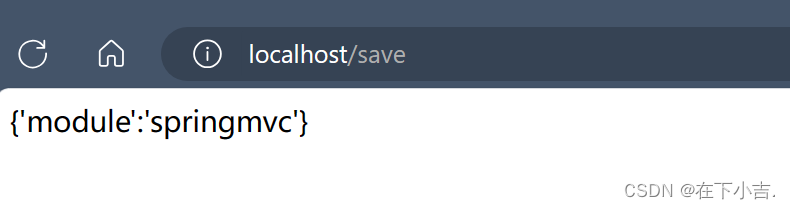
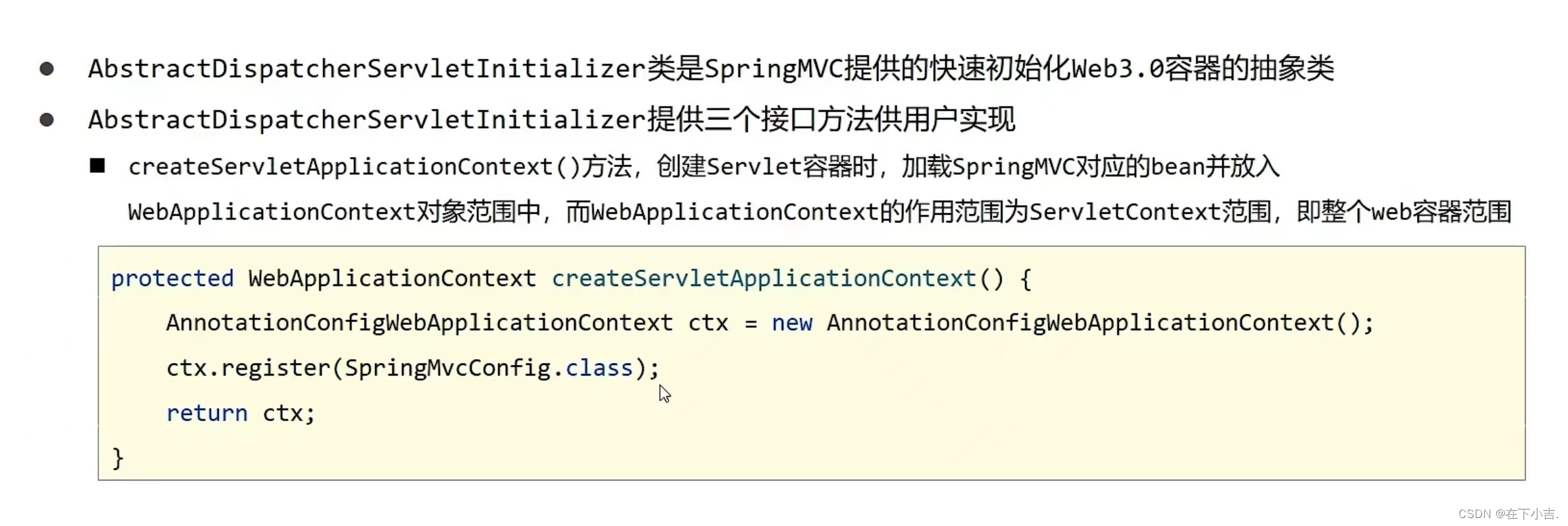
⭐案例用到的注解

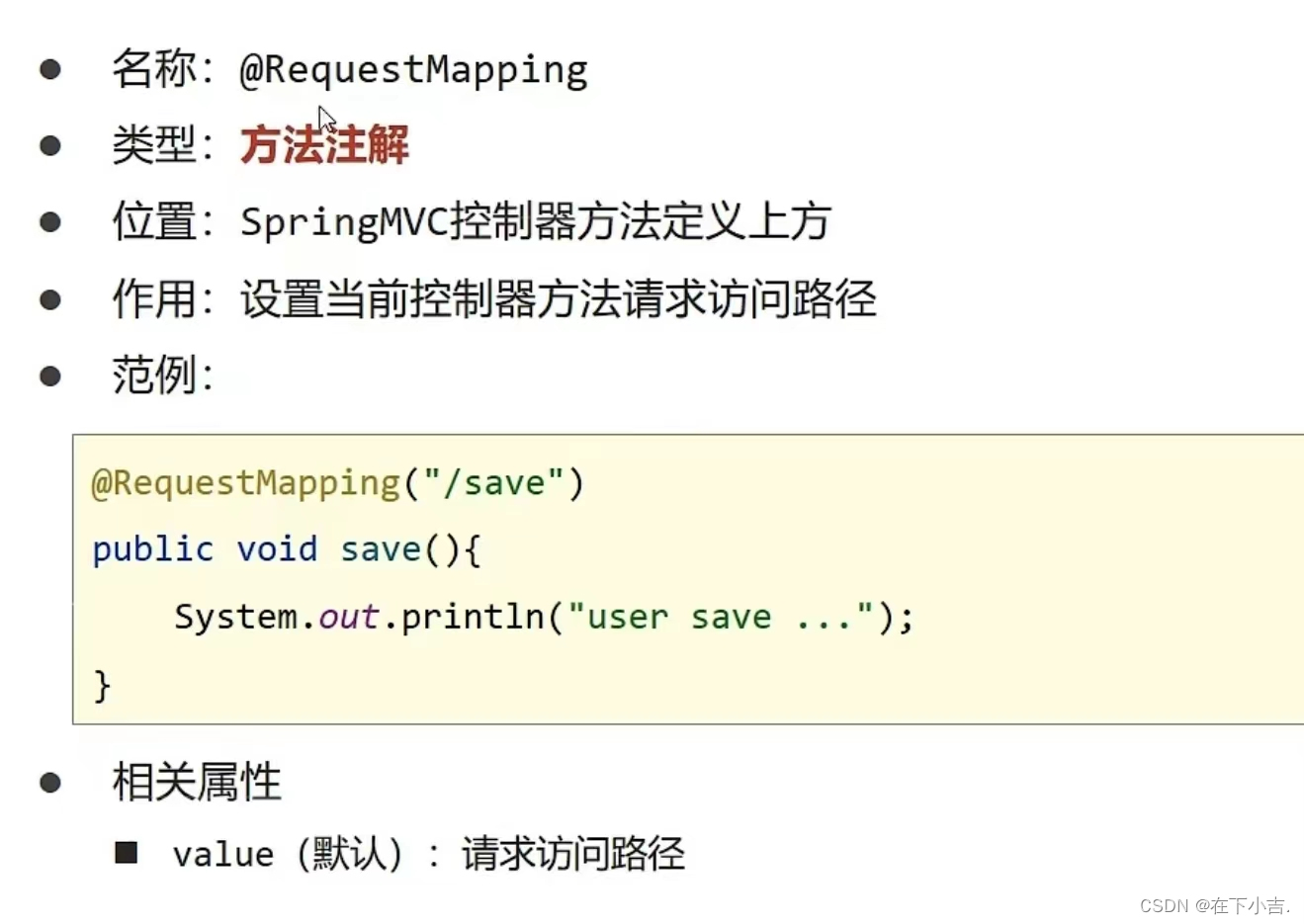

🎆延申
我们在UserController类中加上这一段代码
保持原来的代码不变
@RequestMapping("delete")
@ResponseBody
public String delete(){
System.out.println("user delete ...");
return "{'module':'springmvc delete'}";
}
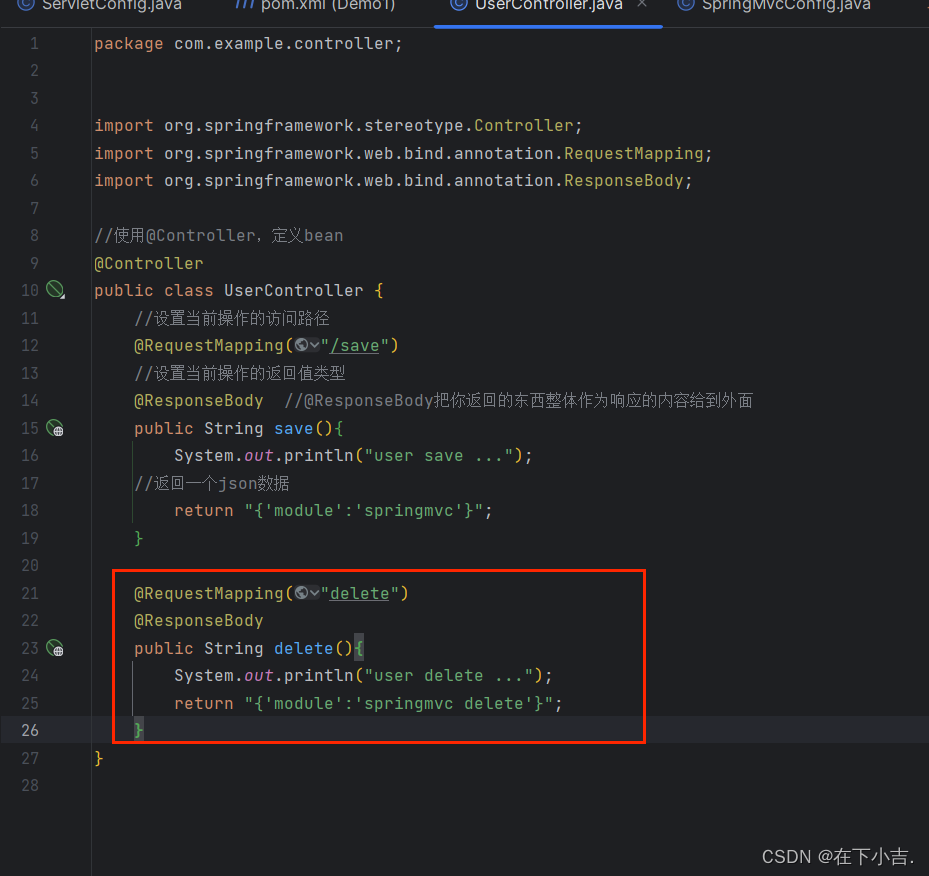
这次我们不运行
localhost/save了,我们运行localhost/delete
运行成功

所以以后我们配置好一个springmvc案例后,再开发功能时,不用重新新建,直接在原项目里面写入即可
🌺入门案例流程分析

🍔简化入门案例
我们修改ServletConfig里面的代码
public class ServletConfig extends AbstractAnnotationConfigDispatcherServletInitializer {
protected Class?>[] getRootConfigClasses() {
return new Class[]{SpringMvcConfig.class};
}
protected Class?>[] getServletConfigClasses() {
return new Class[]{SpringMvcConfig.class};
}
protected String[] getServletMappings() {
return new String[]{"/"};
}
}
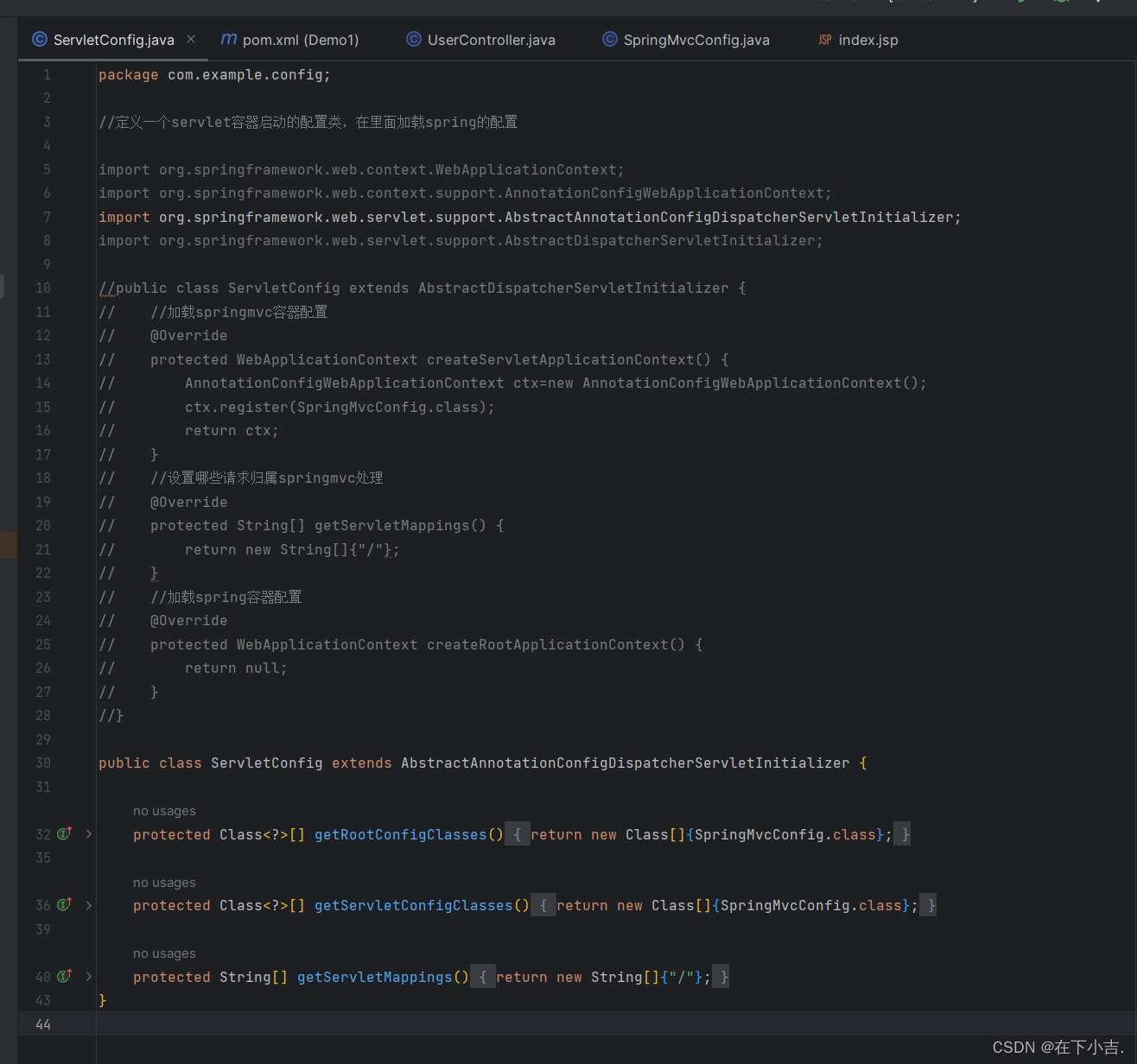
运行,成功
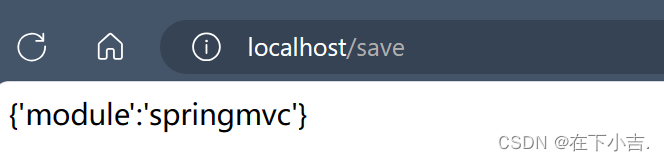
通过这个简单的入门案例,我们已经体验了Spring MVC的基本用法,构建了一个最小可运行的Spring MVC应用。但要真正使用Spring MVC进行企业级Web开发,我们还需要学习许多更高级的功能。
例如Spring MVC强大的视图技术,可以轻松集成各种模版引擎,而不仅仅是返回字符串。数据验证功能可以保证数据合法性。文件上传和下载更方便处理文件内容。拦截器功能可以实现日志、权限等通用处理。还有国际化、主题切换、RESTful服务等等。
Spring MVC构建的应用可以轻松应对复杂的企业级需求。它的扩展点设计更让我们可以自定义各种组件。一定要继续深入学习Spring MVC,以应对工作中的各种挑战。
本文只是入门第一步。如果大家在学习和使用Spring MVC过程中,遇到任何问题,请积极到评论区讨论。