一、报错
在执行下面命令的时候报错
./mysqld–user=mysql –basedir=/usr/local/mysql –datadir=/usr/local/mysql/data/ –initialize

二、解决
注:这个libstdc++.so.6包,新的肯定包含有旧版本,所以下载新的就行
1、看看是否没有对应版本
strings /usr/lib64/libstdc++.so.6 | grep CXXABI
雀食没有1.3.11
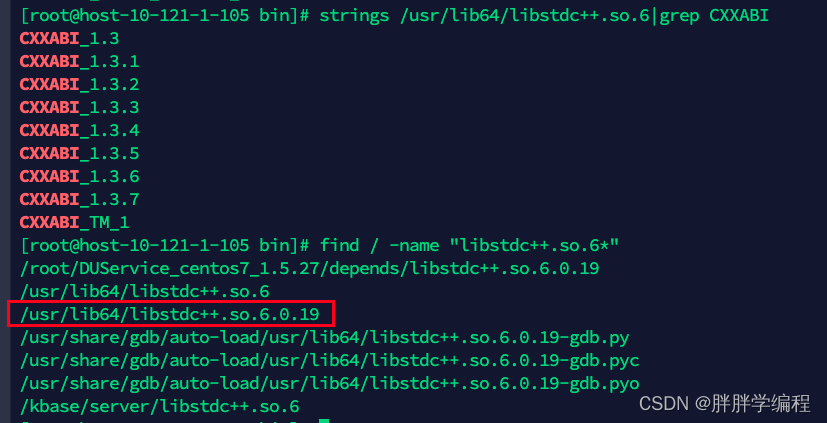
2、安装anaconda因为这里头有这个libstdc++.so的包可以直接用
centos安装Anaconda3
3、找到anaconda3中的libstdc++.so包、
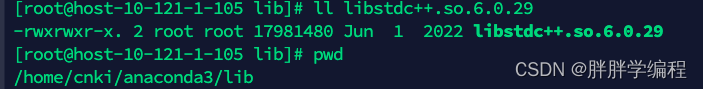
可以看到里面有我们需要的版本
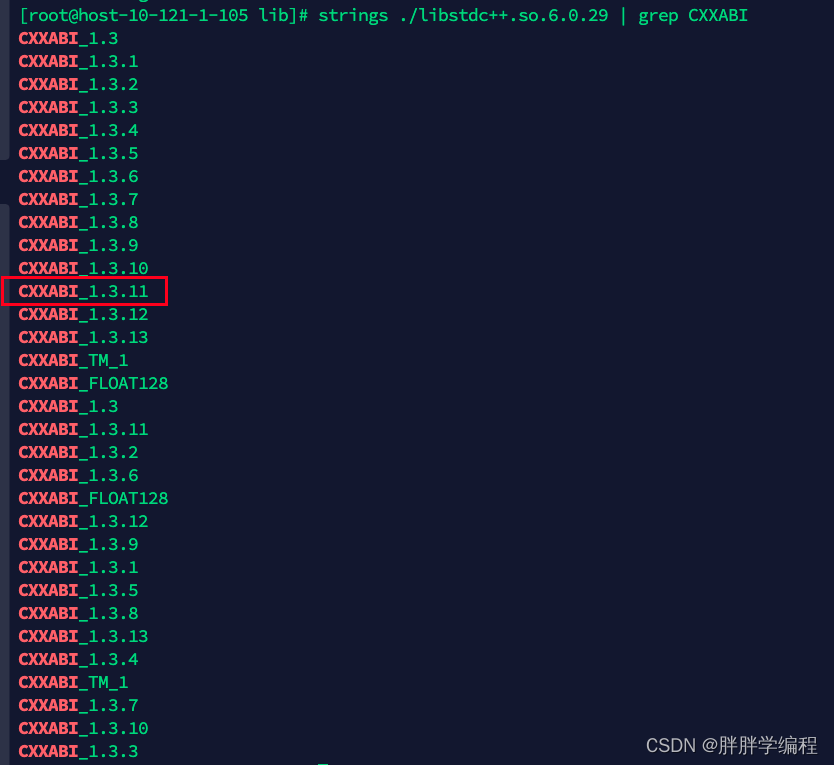
4、将anaconda中的该包复制到/lib64目录下
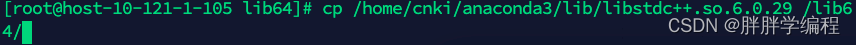
5、修改软连接 ,即让这个软连接指向最新版本即可

ln -sf(强制覆盖)

已经修改好了
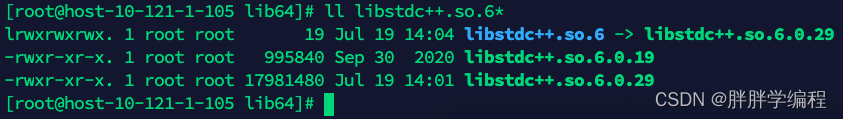
三、再次报错
这次是libc.so.6这个包少东西。根据报错信息发现最多需要2.34版本, 因此我们需要下载2.34版本
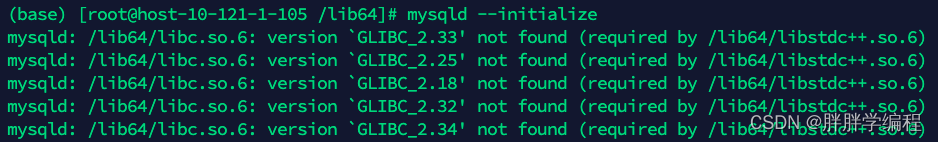
查看一下咱们目前的版本
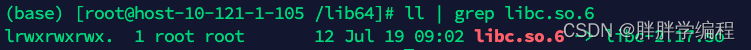
下载需要的版本,大版本必里含有小版本的包
wget https://mirror.bjtu.edu.cn/gnu/libc/glibc-2.35.tar.xz
tar -xf glibc-2.35.tar.xz -C /usr/local
mkdir build
cd build/
../configure --prefix=/usr/local/glibc-2.35/报错:make bison compiler太过老旧
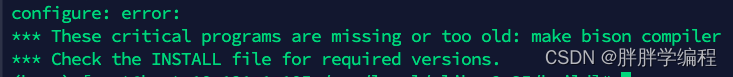
centos 升级GCC编译器
yum -y install centos-release-scl
yum -y install devtoolset-8-gcc devtoolset-8-gcc-c++ devtoolset-8-binutils
scl enable devtoolset-8 bash
echo "source /opt/rh/devtoolset-8/enable" >>/etc/profile升级make
[root@host-10-121-1-105 /test1/knowledge_graph/software]# wget http://ftp.gnu.org/gnu/make/make-4.2.tar.gz
[root@host-10-121-1-105 /test1/knowledge_graph/software]# tar -xzvf make-4.2.tar.gz -C /test1/knowledge_graph/install
[root@host-10-121-1-105 /test1/knowledge_graph/install]# cd make-4.2/
[root@host-10-121-1-105 /test1/knowledge_graph/install/make-4.2]# ./configure
[root@host-10-121-1-105 /test1/knowledge_graph/install/make-4.2]# make
[root@host-10-121-1-105 /test1/knowledge_graph/install/make-4.2]# sudo make install
[root@host-10-121-1-105 /test1/knowledge_graph/install/make-4.2]# sudo rm -rf /usr/bin/make
[root@host-10-121-1-105 /test1/knowledge_graph/install/make-4.2]# sudo cp ./make /usr/bin/
[root@host-10-121-1-105 /test1/knowledge_graph/install/make-4.2]# make -v继续升级glibc-2.35
cd /usr/local/glibc-2.35/build
[root@host-10-121-1-105 /usr/local/glibc-2.35/build]# yum install -y bison
[root@host-10-121-1-105 /usr/local/glibc-2.35/build]# ../configure --prefix=/usr --disable-profile --enable-add-ons --with-headers=/usr/include --with-binutils=/usr/bin报错
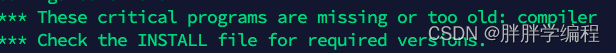
下载 gcc,根据这个一步一步操作就可以
CentOS7 安装GCC 11_devtoolset-11_Deteriorate_Kr的博客-CSDN博客
继续编译libc.so.6
[root@host-10-121-1-105 /usr/local/glibc-2.35/build]# ../configure --prefix=/usr --disable-profile --enable-add-ons --with-headers=/usr/include --with-binutils=/usr/bin
[root@host-10-121-1-105 /usr/local/glibc-2.35/build]#make #make 运行时间较长,可能会有半小时
[root@host-10-121-1-105 /usr/local/glibc-2.35/build]#make install参考
https://www.cnblogs.com/FengZeng666/p/15989106.html
CentOS7 安装GCC 11_devtoolset-11_Deteriorate_Kr的博客-CSDN博客


