前言
本文主要介绍基于SpringBoot +MyBatis-Plus+Easyexcel+Vue实现缺陷跟踪系统中导出缺陷数据的功能,实现效果如下图:
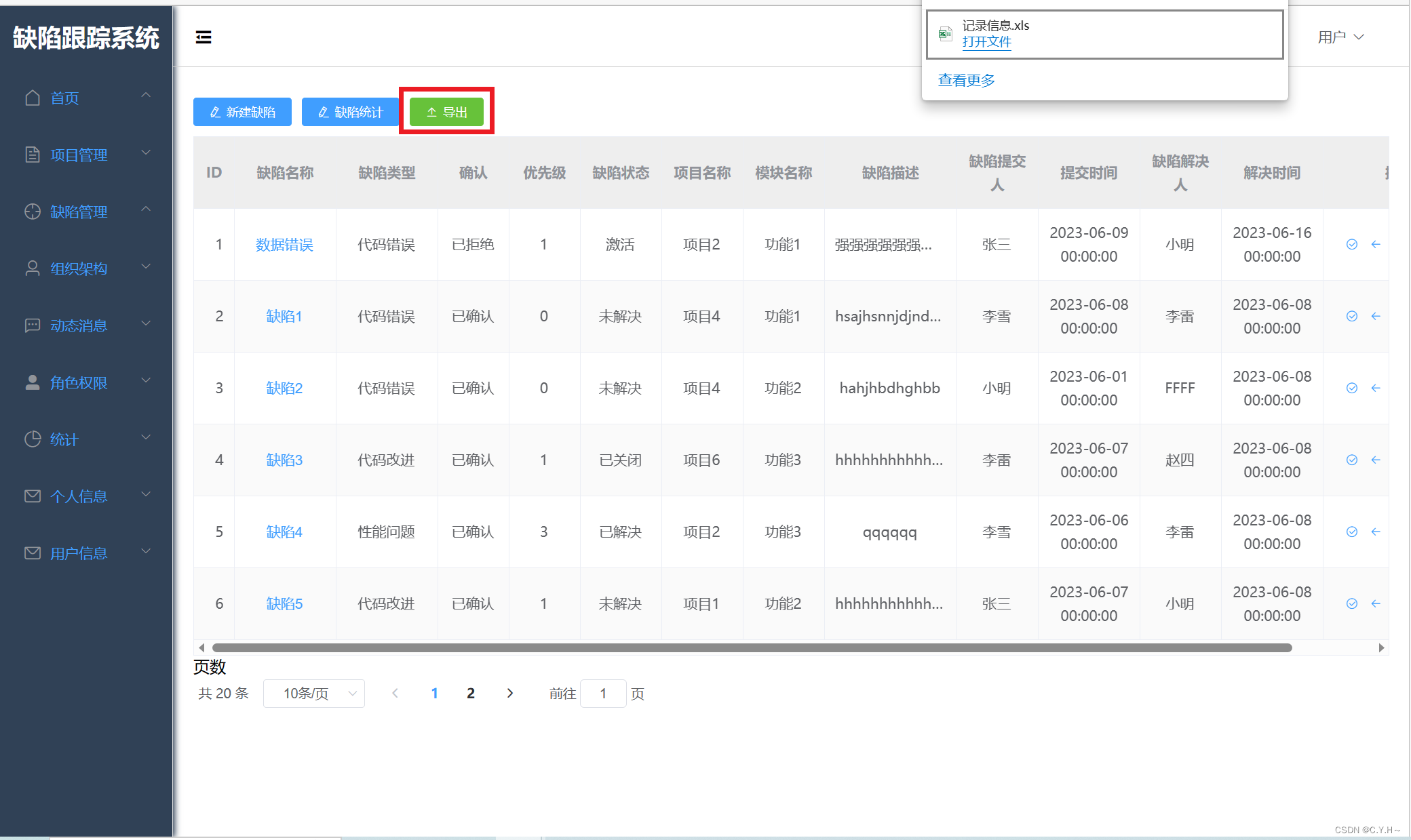
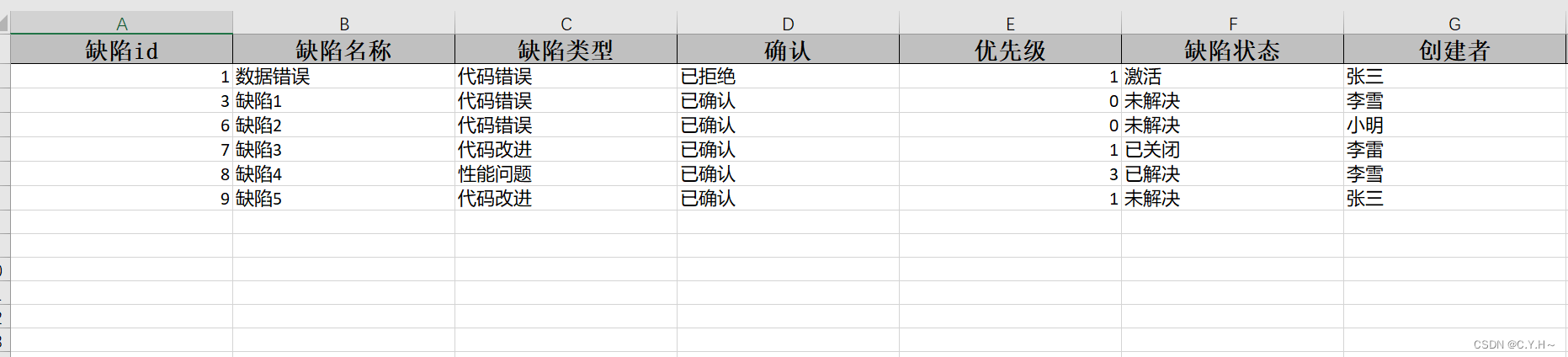
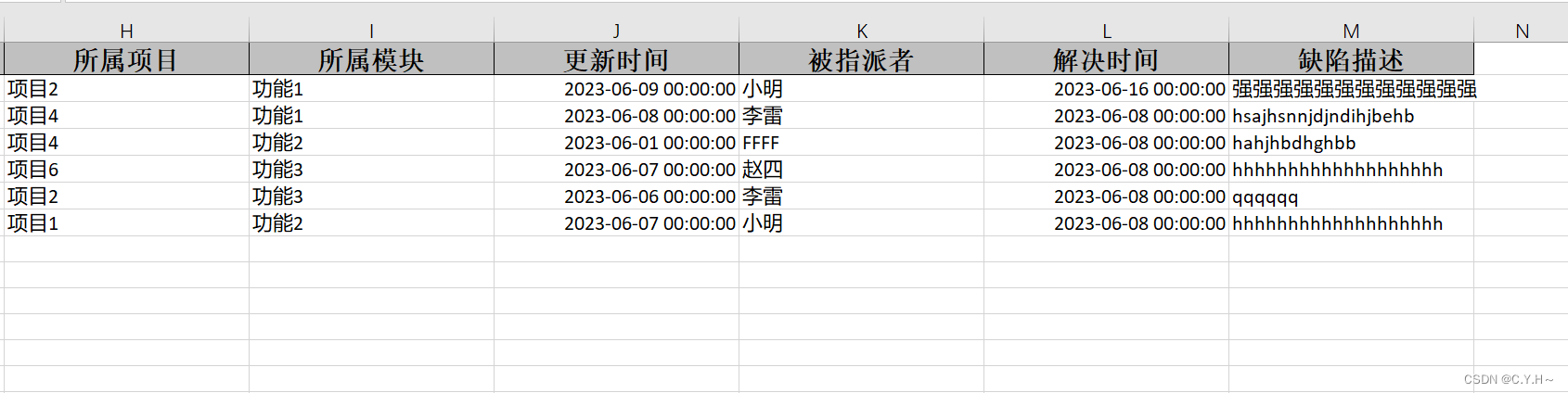
后端实现
EasyExcel是一个基于Java的、快速、简洁、解决大文件内存溢出的Excel处理工具。他能让你在不用考虑性能、内存的等因素的情况下,快速完成Excel的读、写等功能。
本文使用springboot整合easyexcel对excel文件进行操作,来实现数据以excel形式导出的功能。
1.数据表设计
主要涉及的数据表有缺陷表、用户表、功能模块表,此处只展示bug表的相关内容。
CREATE TABLE `tb_bug` (
`id` int NOT NULL AUTO_INCREMENT COMMENT 'id',
`bug_name` varchar(30) CHARACTER SET utf8mb4 COLLATE utf8mb4_general_ci DEFAULT NULL COMMENT '缺陷名称',
`bug_kind` varchar(30) CHARACTER SET utf8mb4 COLLATE utf8mb4_general_ci DEFAULT NULL COMMENT '缺陷类型',
`confirm` tinyint(1) NOT NULL DEFAULT '0' COMMENT '0待确认1已确认2已拒绝',
`priority` tinyint(1) DEFAULT NULL COMMENT '优先级,1、2、3、4',
`status` tinyint(1) DEFAULT NULL COMMENT '0未解决1已解决',
`creator_id` int(11) NULL DEFAULT NULL COMMENT '创建者id',
`function_id` int(11) NULL DEFAULT NULL COMMENT '功能模块id',
`update_time` date NULL DEFAULT NULL COMMENT '更新时间',
`designee_id` int(11) NULL DEFAULT NULL COMMENT '被指派者id',
`solve_time` date NULL DEFAULT NULL COMMENT '解决时间',
`bug_remark` varchar(999) CHARACTER SET utf8mb4 COLLATE utf8mb4_general_ci DEFAULT NULL COMMENT '缺陷描述',
PRIMARY KEY (`id`) USING BTREE
) ENGINE=InnoDB DEFAULT CHARSET=utf8mb4 COLLATE=utf8mb4_general_ci ROW_FORMAT=DYNAMIC;2.添加依赖
org.springframework.boot
spring-boot-starter
org.springframework.boot
spring-boot-starter-web
mysql
mysql-connector-java
8.0.27
com.baomidou
mybatis-plus-boot-starter
3.5.1
com.baomidou
mybatis-plus-extension
3.5.1
com.alibaba
easyexcel
3.0.5
3.实体类
@Getter
@Setter
@TableName("tb_bug")
public class Bug implements Serializable {
private static final long serialVersionUID = 1L;
//id
@TableId(value = "id", type = IdType.AUTO)
private Integer id;
//缺陷名称
private String bugName;
//缺陷类型
private String bugKind;
//优先级,1、2、3、4
private Integer priority;
//0未解决1已解决2已关闭3激活
private Integer status;
//0待确认1已确认2已拒绝
private Integer confirm;
//创建者id
private Integer creatorId;
//功能模块id
private Integer functionId;
//更新时间
private Date updateTime;
//被指派者id
private Integer designeeId;
//解决时间
private Date solveTime;
//缺陷描述
private String bugRemark;
}4.model类
采用了@ExcelProperty的注解,其中value表示列名,index表示列名的索引值。
此外,还可以使用@ExcelIgnore注解,表示忽略这个字段,不导出这个字段的数据。
其他表格样式注解:
@HeadRowHeight(30) 表头行高
@ContentRowHeight(15) //内容行高
@ColumnWidth(18) //列宽
@ContentFontStyle(fontHeightInPoints = (short) 12) //字体大小
@Data
@ColumnWidth(22)
@EqualsAndHashCode
public class BugOutputExcelModel {
@ExcelProperty("缺陷id")
private Integer id;
@ExcelProperty(value = "缺陷名称")
private String bugName;
@ExcelProperty(value = "缺陷类型")
private String bugKind;
@ExcelProperty(value = "确认")
private String confirm;
@ExcelProperty(value = "优先级")
private Integer priority;
@ExcelProperty(value = "缺陷状态")
private String status;
@ExcelProperty(value = "创建者")
private String creatorName;
@ExcelProperty(value = "所属项目")
private String productName;
@ExcelProperty(value = "所属模块")
private String functionName;
@ExcelProperty(value = "更新时间")
private Date updateTime;
@ExcelProperty(value = "被指派者")
private String designeeName;
@ExcelProperty(value = "解决时间")
private Date solveTime;
@ExcelProperty(value = "缺陷描述")
private String bugRemark;
}5.工具类
public class ExcelUtil {
public static void outputExcel(HttpServletResponse response, List list, Class cla, String sheetName) throws IOException {
response.setContentType("application/vnd.ms-excel");
String fileName = URLEncoder.encode(sheetName, "UTF-8");
response.setHeader("Content-Disposition","attachment;filename="+fileName);
ExcelWriter excelWriter = EasyExcel.write(response.getOutputStream()).build();
WriteSheet sheet = EasyExcel.writerSheet(0, sheetName).head(cla).build();
excelWriter.write(list, sheet);
excelWriter.finish();
}
}6.Service类
public interface IBugService extends IService {
void outputBugByExcel() throws IOException;
}@Service
public class BugServiceImpl extends ServiceImpl implements IBugService {
@Autowired
private BugMapper bugMapper;
@Autowired
private UserMapper userMapper;
@Autowired
private ProductMapper productMapper;
@Autowired
private FunctionMapper functionMapper;
@Autowired
private ProductFunctionMapper productFunctionMapper;
@Autowired
private HttpServletResponse response;
@Override
public void outputBugByExcel() throws IOException {
List list = new ArrayList();
QueryWrapper wrapper = new QueryWrapper();
List bug = bugMapper.selectList(wrapper);
for (int i=0;i queryWrapper = new QueryWrapper();
queryWrapper.eq("function_id",bug.get(i).getFunctionId());
ProductFunction productFunction = productFunctionMapper.selectOne(queryWrapper);
Product product = productMapper.selectById(productFunction.getProductId());
BugOutputExcelModel model = new BugOutputExcelModel();
//将两个字段相同的对象进行属性值的复制
BeanUtils.copyProperties(bug.get(i), model);
String status = "";
if (bug.get(i).getStatus()==0) status="未解决";
else if(bug.get(i).getStatus()==1) status="已解决";
else if(bug.get(i).getStatus()==2) status="已关闭";
else status="激活";
model.setStatus(status);
String confirm="";
if (bug.get(i).getConfirm()==0) confirm="待确认";
else if(bug.get(i).getConfirm()==1) confirm="已确认";
else confirm="已拒绝";
model.setConfirm(confirm);
model.setCreatorName(creator == null ? "" : creator.getRealname());
model.setProductName(product.getProductName());
model.setFunctionName(function.getFunctionName());
model.setDesigneeName(designee == null ? "" : designee.getRealname());
list.add(model);
}
ExcelUtil.outputExcel(response, list, BugOutputExcelModel.class, "缺陷信息");
}
}7.Controller类
@RestController
@RequestMapping("/bug")
public class BugController {
@Autowired
private IBugService bugService;
@ApiOperation("bug管理-导出全部数据excel")
@GetMapping("/outputBugByExcel")
public void outputBugByExcel() throws IOException {
bugService.outputBugByExcel();
}
}前端实现
vue+springboot实现导出excel文件_weixin_53952829的博客-CSDN博客
结束语
感谢大家的观看,希望对大家有帮助,有问题可以指出!


