本篇内容:
后端 + 前端简单HTML页面
功能场景点:
1. 群发,所有人都能收到
2. 局部群发,部分人群都能收到
3. 单点推送, 指定某个人的页面
惯例,先看看本次实战示例项目结构:
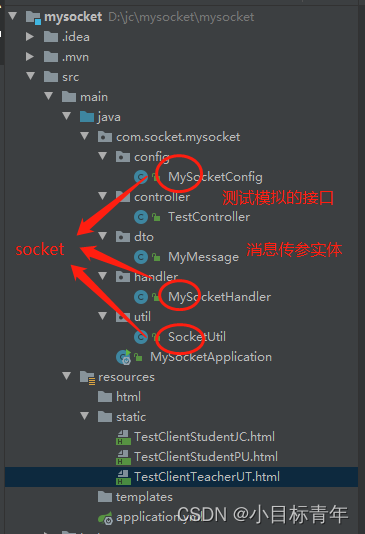
可以看到内容不多,也就是说,springboot 整合socket, 跟着我学,轻轻松松。
古有曹植七步成诗,如今,咱们也是 7步学会整合socket!
不多说,开始:
① pom引入核心依赖
com.alibaba
fastjson
1.2.75
com.corundumstudio.socketio
netty-socketio
1.7.7
org.springframework.boot
spring-boot-starter-web
org.springframework.boot
spring-boot-starter-test
test
② yml加上配置项
server:
port: 8089
socketio:
host: localhost
port: 8503
maxFramePayloadLength: 1048576
maxHttpContentLength: 1048576
bossCount: 1
workCount: 100
allowCustomRequests: true
upgradeTimeout: 10000
pingTimeout: 60000
pingInterval: 25000③ 创建socket配置加载类 MySocketConfig.java
import com.corundumstudio.socketio.SocketConfig;
import com.corundumstudio.socketio.SocketIOServer;
import com.corundumstudio.socketio.annotation.SpringAnnotationScanner;
import org.springframework.beans.factory.annotation.Value;
import org.springframework.context.annotation.Bean;
import org.springframework.context.annotation.Configuration;
/**
* @Author: JCccc
* @Description:
* @Date: 2022/06/13 21:50
*/
@Configuration
public class MySocketConfig{
@Value("${socketio.host}")
private String host;
@Value("${socketio.port}")
private Integer port;
@Value("${socketio.bossCount}")
private int bossCount;
@Value("${socketio.workCount}")
private int workCount;
@Value("${socketio.allowCustomRequests}")
private boolean allowCustomRequests;
@Value("${socketio.upgradeTimeout}")
private int upgradeTimeout;
@Value("${socketio.pingTimeout}")
private int pingTimeout;
@Value("${socketio.pingInterval}")
private int pingInterval;
@Bean
public SocketIOServer socketIOServer() {
SocketConfig socketConfig = new SocketConfig();
socketConfig.setTcpNoDelay(true);
socketConfig.setSoLinger(0);
com.corundumstudio.socketio.Configuration config = new com.corundumstudio.socketio.Configuration();
buildSocketConfig(socketConfig, config);
return new SocketIOServer(config);
}
/**
* 扫描netty-socketIo的注解( @OnConnect、@OnEvent等)
*/
@Bean
public SpringAnnotationScanner springAnnotationScanner() {
return new SpringAnnotationScanner(socketIOServer());
}
private void buildSocketConfig(SocketConfig socketConfig, com.corundumstudio.socketio.Configuration config) {
config.setSocketConfig(socketConfig);
config.setHostname(host);
config.setPort(port);
config.setBossThreads(bossCount);
config.setWorkerThreads(workCount);
config.setAllowCustomRequests(allowCustomRequests);
config.setUpgradeTimeout(upgradeTimeout);
config.setPingTimeout(pingTimeout);
config.setPingInterval(pingInterval);
}
}
④创建消息实体 MyMessage.java
/**
* @Author: JCccc
* @Date: 2022-07-23 9:05
* @Description:
*/
public class MyMessage {
private String type;
private String content;
private String from;
private String to;
private String channel;
public String getType() {
return type;
}
public void setType(String type) {
this.type = type;
}
public String getContent() {
return content;
}
public void setContent(String content) {
this.content = content;
}
public String getFrom() {
return from;
}
public void setFrom(String from) {
this.from = from;
}
public String getTo() {
return to;
}
public void setTo(String to) {
this.to = to;
}
public String getChannel() {
return channel;
}
public void setChannel(String channel) {
this.channel = channel;
}
}代码简析: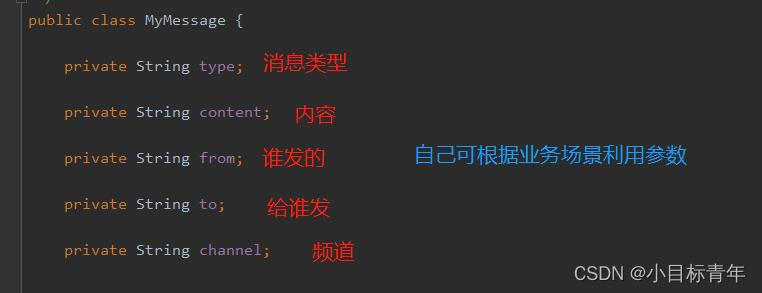
⑤创建 socket handler 负责记录客户端 连接、下线
MySocketHandler.java
import com.corundumstudio.socketio.SocketIOClient;
import com.corundumstudio.socketio.SocketIOServer;
import com.corundumstudio.socketio.annotation.OnConnect;
import com.corundumstudio.socketio.annotation.OnDisconnect;
import com.socket.mysocket.util.SocketUtil;
import org.springframework.beans.factory.annotation.Autowired;
import javax.annotation.PostConstruct;
import javax.annotation.PreDestroy;
import org.slf4j.Logger;
import org.slf4j.LoggerFactory;
import org.springframework.stereotype.Component;
/**
* @Author: JCccc
* @Description:
* @Date: 2022/6/23 21:21
*/
@Component
public class MySocketHandler {
private final Logger log = LoggerFactory.getLogger(this.getClass());
@Autowired
private SocketIOServer socketIoServer;
@PostConstruct
private void start(){
try {
socketIoServer.start();
}catch (Exception e){
e.printStackTrace();
}
}
@PreDestroy
private void destroy(){
try {
socketIoServer.stop();
}catch (Exception e){
e.printStackTrace();
}
}
@OnConnect
public void connect(SocketIOClient client) {
String userFlag = client.getHandshakeData().getSingleUrlParam("userFlag");
SocketUtil.connectMap.put(userFlag, client);
log.info("客户端userFlag: "+ userFlag+ "已连接");
}
@OnDisconnect
public void onDisconnect(SocketIOClient client) {
String userFlag = client.getHandshakeData().getSingleUrlParam("userFlag");
log.info("客户端userFlag:" + userFlag + "断开连接");
SocketUtil.connectMap.remove(userFlag, client);
}
}
代码简析:
⑥ 封装的socket 小函数
SocketUtil.java
import com.alibaba.fastjson.JSON;
import com.alibaba.fastjson.JSONObject;
import com.corundumstudio.socketio.AckRequest;
import com.corundumstudio.socketio.SocketIOClient;
import com.corundumstudio.socketio.annotation.OnEvent;
import org.slf4j.Logger;
import org.slf4j.LoggerFactory;
import org.springframework.beans.factory.annotation.Autowired;
import org.springframework.stereotype.Component;
import org.springframework.util.StringUtils;
import java.util.Map;
import java.util.Objects;
import java.util.concurrent.ConcurrentHashMap;
import java.util.concurrent.ConcurrentMap;
/**
* @Author: JCccc
* @Description:
* @Date: 2022/6/23 21:28
*/
@Component
public class SocketUtil {
private final Logger log = LoggerFactory.getLogger(this.getClass());
//暂且把用户&客户端信息存在缓存
public static ConcurrentMap connectMap = new ConcurrentHashMap();
@OnEvent(value = "CHANNEL_SYSTEM")
public void systemDataListener(String receiveMsg) {
if (!StringUtils.hasLength(receiveMsg)){
return;
}
JSONObject msgObject = (JSONObject) JSON.parse(receiveMsg);
String userFlag = String.valueOf(msgObject.get("from"));
String content = String.valueOf(msgObject.get("content"));
log.info("收到用户 : {} 推送到系统频道的一条消息 :{}",userFlag,content );
}
public void sendToAll(Map msg,String sendChannel) {
if (connectMap.isEmpty()){
return;
}
//给在这个频道的每个客户端发消息
for (Map.Entry entry : connectMap.entrySet()) {
entry.getValue().sendEvent(sendChannel, msg);
}
}
public void sendToOne(String userFlag, Map msg,String sendChannel) {
//拿出某个客户端信息
SocketIOClient socketClient = getSocketClient(userFlag);
if (Objects.nonNull(socketClient) ){
//单独给他发消息
socketClient.sendEvent(sendChannel,msg);
}
}
/**
* 识别出客户端
* @param userFlag
* @return
*/
public SocketIOClient getSocketClient(String userFlag){
SocketIOClient client = null;
if (StringUtils.hasLength(userFlag) && !connectMap.isEmpty()){
for (String key : connectMap.keySet()) {
if (userFlag.equals(key)){
client = connectMap.get(key);
}
}
}
return client;
}
}
代码简析:
⑦写1个接口,模拟场景,前端页面调用后端接口,做消息推送
TestController.java
import com.socket.mysocket.dto.MyMessage;
import com.socket.mysocket.util.SocketUtil;
import org.springframework.beans.factory.annotation.Autowired;
import org.springframework.web.bind.annotation.*;
import java.util.HashMap;
import java.util.Map;
/**
* @Author: JCccc
* @Description:
* @Date: 2022/06/13 21:50
*/
@RestController
public class TestController {
public final static String SEND_TYPE_ALL = "ALL";
public final static String SEND_TYPE_ALONE = "ALONE";
@Autowired
SocketUtil socketUtil;
@PostMapping("/testSendMsg")
public String testSendMsg(@RequestBody MyMessage myMessage){
Map map = new HashMap();
map.put("msg",myMessage.getContent());
//群发
if (SEND_TYPE_ALL.equals(myMessage.getType())){
socketUtil.sendToAll( map,myMessage.getChannel());
return "success";
}
//指定单人
if (SEND_TYPE_ALONE.equals(myMessage.getType())){
socketUtil.sendToOne(myMessage.getTo(), map, myMessage.getChannel());
return "success";
}
return "fail";
}
}代码简析: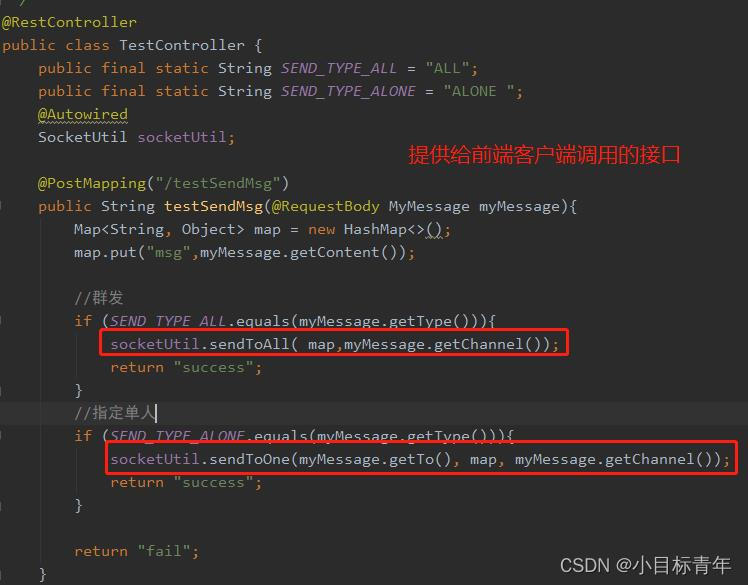
好了,7步了。一切已经就绪了。
前端简单页面
接下来搞点前端HTML页面, 玩一玩看看效果:
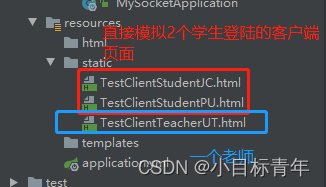
第一个页面:
TestClientStudentJC.html
我要连SOCKET
body {
padding: 20px;
}
#console {
height: 450px;
overflow: auto;
}
.msg-color {
color: green;
}
给系统推消息
var socket;
connect();
function connect() {
var userFlag = 'user_JC';
var opts = {
query: 'userFlag=' + userFlag
};
socket = io.connect('http://localhost:8503', opts);
socket.on('connect', function () {
console.log("连接成功");
output('当前用户是:' + userFlag );
output('连接成功了。');
});
socket.on('disconnect', function () {
output('下线了。 ');
});
socket.on('CHANNEL_STUDENT', function (data) {
let msg= JSON.stringify(data)
output('收到学生频道消息了:' + msg );
console.log(data);
});
socket.on('CHANNEL_SYSTEM', function (data) {
let msg= JSON.stringify(data)
output('收到系统全局消息了:' + msg );
console.log(data);
});
}
function sendSys() {
console.log('发送消息给服务端');
var content = document.getElementById('content').value;
socket.emit('CHANNEL_SYSTEM',JSON.stringify({
'content': content,
'from': 'user_JC'
}));
}
function output(message) {
var element = $("" + message + "
服务器托管,北京服务器托管,服务器租用,机房机柜带宽租用

咨询:董先生
电话13051898268 QQ/微信93663045!
上一篇: SpringSecurity实现前后端分离登录token认证详解1. SpringSecurity概述2.SpringSecurity 实战
下一篇: 【⑩MySQL】:表管理,让数据管理不再困难
前言
1. 基础知识
2. 创建和管理数据库
3.创建表
4. 修改表
5. 删除表
6.总结

