查看当前bind版本
named -v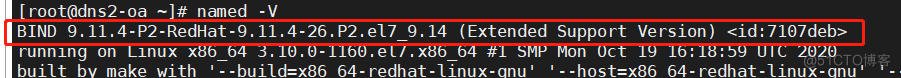
下载新版bind
- 下载地址:https://ftp.isc.org/isc/bind9/9.11.37/bind-9.11.37.tar.gz
- 更多的bind版本可以从https://ftp.isc.org/isc/bind9/ 下载。
wget https://ftp.isc.org/isc/bind9/9.11.37/bind-9.11.37.tar.gz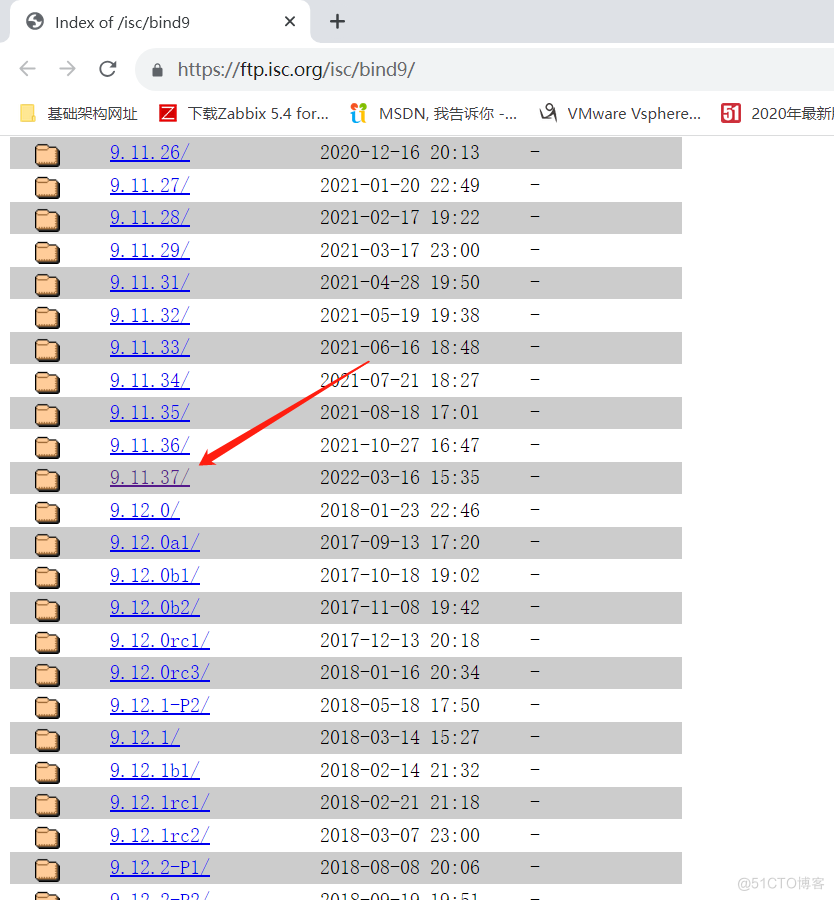
解压
tar -xvf bind-9.11.37.tar.gz
cp -r bind-9.11.37 /opt&&cd /opt/bind-9.11.37安装依赖,已安装忽略
yum install openssl-devel libuv libuv-devel gcc gcc-c++ yum-utils perl epel-release zlib-devel bzip2 -y安装bind
./configure
make
make install
echo "export LD_LIBRARY_PATH=$LD_LIBRARY_PATH:/usr/local/apr/lib" >>/etc/profile重启下服务器,查看版本是否已经更新
named -V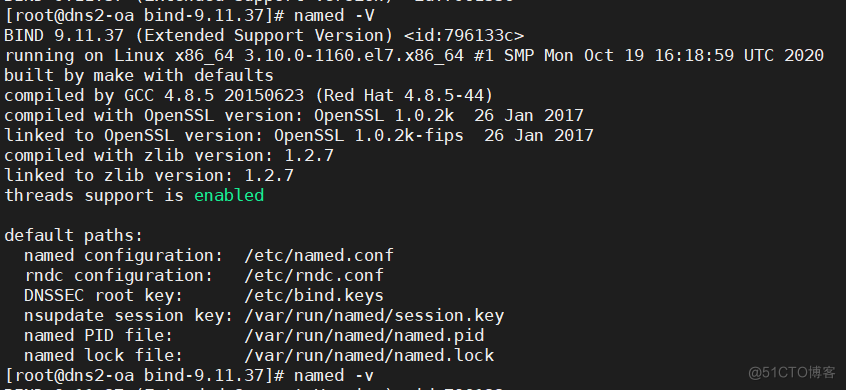
———————————————————————————————————-
如有报错可看下列说明
安装libuv库 下载较新的版本 libuv库版本大于1.37 gcc版本大于4.8
gcc升级
yum -y install centos-release-scl
yum install devtoolset-9-gcc*
scl enable devtoolset-9 bash
echo "source /opt/rh/devtoolset-9/enable" >>/etc/profile升级过程有疑问请移动至 https://blog.51cto.com/u_13864558/6993905
利用源码安装libuv
wget https://dist.libuv.org/dist/v1.46.0/libuv-v1.46.0-dist.tar.gz
tar -xvf libuv-v1.46.0-dist.tar.gz&&cd libuv-v1.46.0
./configure
make
make install安装liburcu库
wget https://lttng.org/files/urcu/?O=D/userspace-rcu-latest-0.14.tar.bz2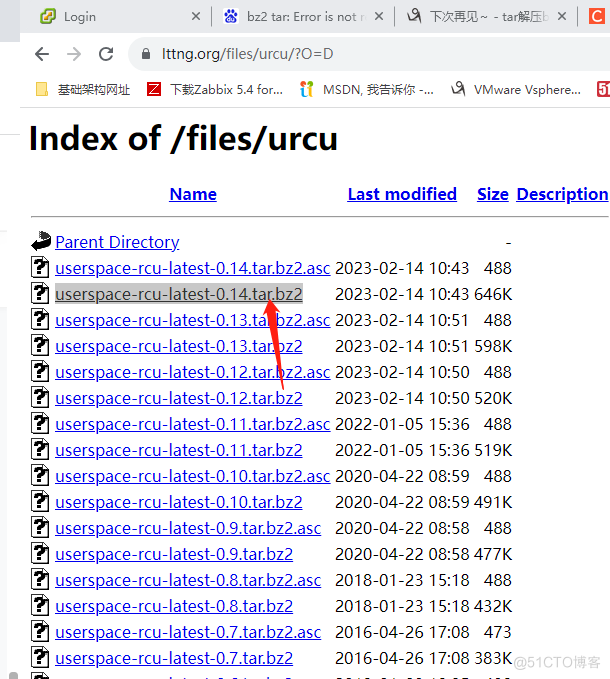
解压后进行安装
chmod +x configure
autoscan
aclocal
autoconf
automake --add-missing
./configure
./configure
make
make install无报错可省略 安装automake-1.16.5
wget http://ftp.gnu.org/gnu/automake/automake-1.16.5.tar.gz
tar -xvf automake-1.16.5.tar.gz&&cd automake-1.16.5
./configure
make
make install
mv automake automake.bak
mv automake-1.16 automake
ln -s /usr/local/bin/automake /usr/bin/automake
automake --version

