安装方法:
- Powershell 安装;
Install-Module -Name Az -Scope CurrentUser -Repository PSGallery -Force - 离线安装,目前 GitHub 最新版本9.6.0。下载地址:Az PowerShell MSI下载地址
-

安装说明:
1.更新PowerShell 5.1 #在 Windows 10 版本 1607 或更高版本,默认已安装PowerShell 5.1, Azure Az PowerShell 模块支持 Windows PowerShell 5.1。

2. 下载WMF 5.0, WMF下载地址
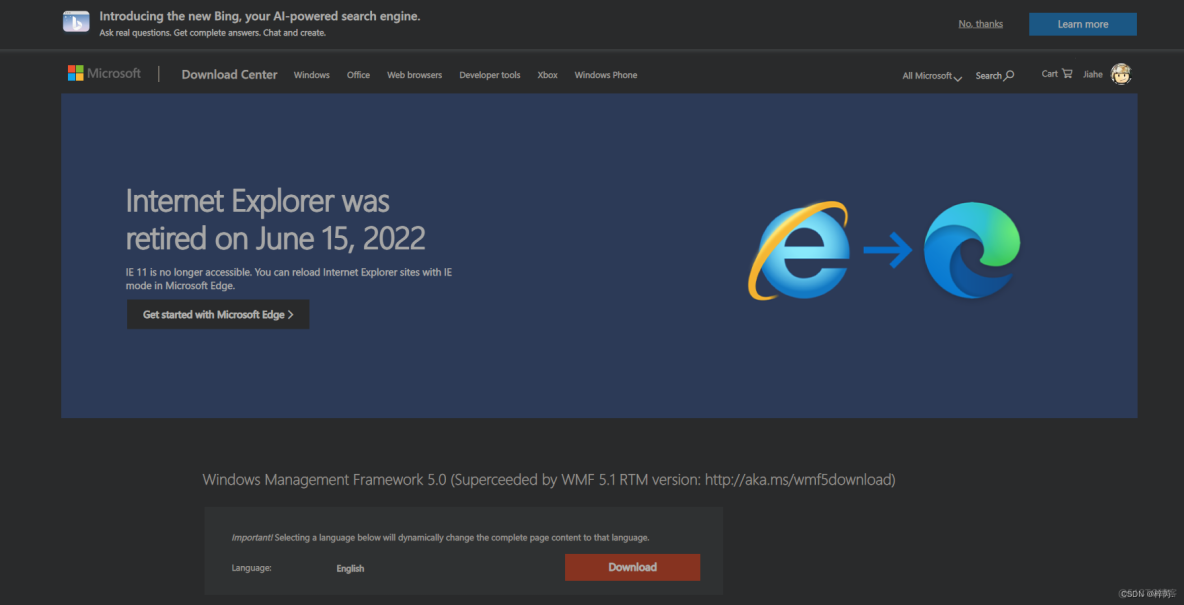
3. 还需要安装 .NET Framework 4.7.2 或更高版本。 .NET F 4.7.2 下载地址
使用最新版本 PowerShell:
####通过以下两种方法,使用最新版本的 PowerShell . 此处非必选,演示第二种方法。**1. 运行 Install-Module -Name PowerShellGet -Force
2. 同样可以使用 winget 工具更新 PowerShell 到7.*.

安装 Az Powershell:
- 配置PowerShell执行策略
Set-ExecutionPolicy -ExecutionPolicy RemoteSigned -Scope CurrentUser- 安装 Az 模块
Install-Module -Name Az -Scope CurrentUser -Repository PSGallery -Force
3. 连接 Azure 订阅
Connect-AzAccount或者Connect-AzAccount -Subscription ----73c0----------------15d7d583----- 选择登录账户
- 验证登录,完成


